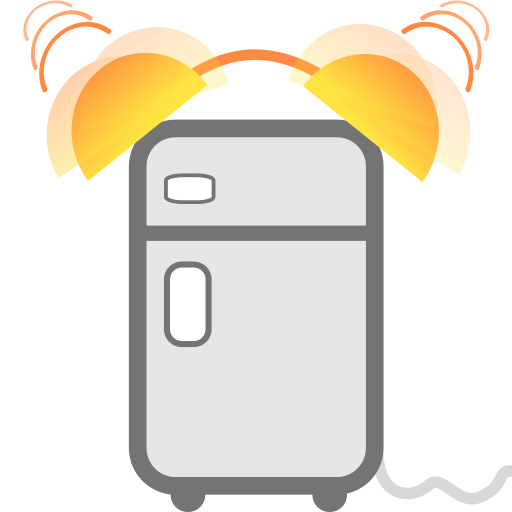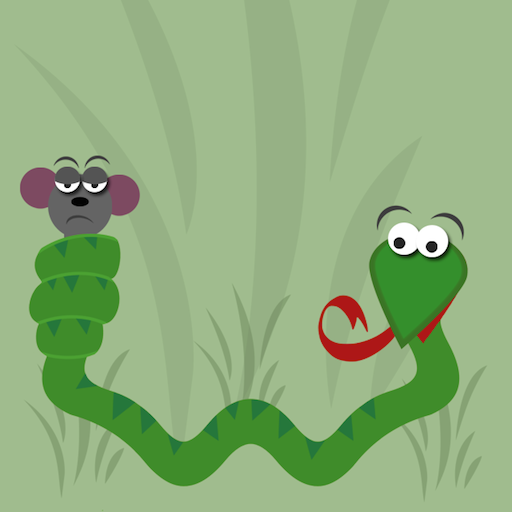Reptile Scan
Play on PC with BlueStacks – the Android Gaming Platform, trusted by 500M+ gamers.
Page Modified on: April 1, 2019
Play Reptile Scan on PC
Reptile Scan is the perfect solution for tracking everything about your reptiles. This is the premium tracking solution within the reptile industry and for private breeders.
With Reptile Scan you will improve the quality of your breeding process by:
* Keeping a precise record of feedings, refused feeds, etc.
* Tracking your clutches with respect to hatch date, laid date etc.
* Maintaining a log of pairing, courting and separation between males and females
* Collecting statistics for weights, lengths, etc.
Using Reptile Scan is very easy, the system can generate QR codes for your reptiles and these are scannable by the app. Register feedings with a scan and and a few taps on your device. You can even feed a whole rack with a single scan.
You data is safe with us
ReptileScan is made by breeders for breeders. We understand the importance of keeping your data safe.
The app gives you free access to a web system where all your data is stored and backed up. In the web system you can also maintain your reptiles in the same way as in the app.
You can also get your data out of the system at any time by exporting it as PDF's or data files for Excel.
The web application also allows you to organize your reptiles into:
* Racks / Cages
* Categories (Pythons, Boas, etc)
* You can also customize aspects of the app to suit your needs by adding new feeding types.
Help us to get better
Your Feedback is very important to us, so if your are missing some features or having some problems please send us an email.
Play Reptile Scan on PC. It’s easy to get started.
-
Download and install BlueStacks on your PC
-
Complete Google sign-in to access the Play Store, or do it later
-
Look for Reptile Scan in the search bar at the top right corner
-
Click to install Reptile Scan from the search results
-
Complete Google sign-in (if you skipped step 2) to install Reptile Scan
-
Click the Reptile Scan icon on the home screen to start playing