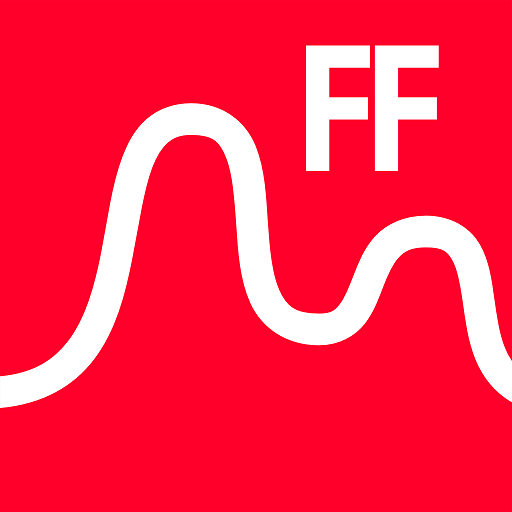Birth Positions
Play on PC with BlueStacks – the Android Gaming Platform, trusted by 500M+ gamers.
Page Modified on: August 3, 2017
Play Birth Positions on PC
Birth Positions - an active choice is you and your partners guide to an active birth.
The app is developed by experienced midwives, and it will help you to use your body optimally during labour and birth.
The app contains video of how many different labour- and birth positions you can choose at home and in the delivery room.
Each video is available in two versions: One for you, and one for your partner.
Why is it important to know about birth positions?
Movement, change of positions and resting will affect both the perception of pain, and the duration of labour.
You should be aware of the possibillities, and know what advantages and disadvantages there is to the different positions.
Use the app for your birth preparation, and discuss birth positions with your partner and your birth professionals.
Labour positions are used in the first phase of birth.
At this time, it is important that you relax and rest well in between contractions, in order to save your strength for later.
Movement and relaxation will help your body to make room for the baby, and can relieve pain.
Birth positions are used in the active phase.
When pushing, you need positions where you can work actively with your contractions.
Movement will help your pelvis to widen, so your baby can move through the birth canal.
Both labour and birth positions can affect the intensity and effect of your labour.
Different positions will make for more or less contact with your partner or midwife, and your possibilities of moving, resting and relaxing.
We’ll guide you through the different positions, and tell your partner what he can do to support you.
Birth is movement, and birth is hard labour.
While pregnant, you can prepare for birth through exercise.
It is also important to remember to eat and drink during labour, both for you, and for your partner who’ll be supporting you physically and mentally, and will tend to forget himself.
Functions:
- Video demonstrations of labour positions
- Video demonstrations of birth positions
- My downloads: Your downloaded files, which are now available for viewing off-line
Developed by experienced clinicians
The app is developed by midwife PhD Sara Kindberg from GynZone, in collaboration with midwife MMid Marie Louise Mastrup Knudsen, midwife and clinical expert Li Thies Lagergren, midwife and anthropologist Peggy Seehafer, and Midwife and clinical expert Rita Lønne.
Play Birth Positions on PC. It’s easy to get started.
-
Download and install BlueStacks on your PC
-
Complete Google sign-in to access the Play Store, or do it later
-
Look for Birth Positions in the search bar at the top right corner
-
Click to install Birth Positions from the search results
-
Complete Google sign-in (if you skipped step 2) to install Birth Positions
-
Click the Birth Positions icon on the home screen to start playing