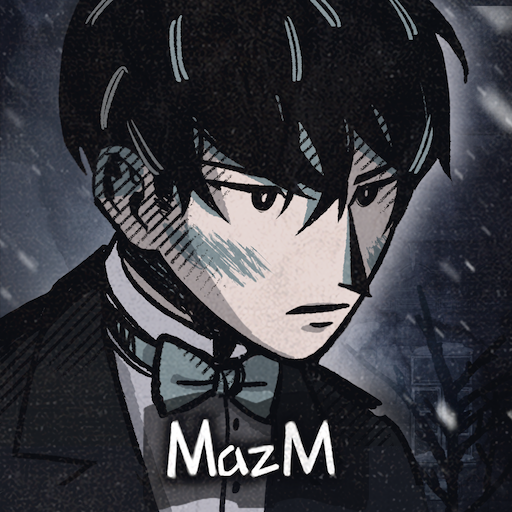The Silent Age
Играйте на ПК с BlueStacks – игровой платформе для приложений на Android. Нас выбирают более 500 млн. игроков.
Страница изменена: 29 янв. 2020 г.
Play The Silent Age on PC or Mac
The Silent Age is an adventure game developed by House on Fire. BlueStacks app player is the best platform to play this Android Game on your PC or Mac for an immersive gaming experience. Download The Silent Age on PC with BlueStacks. A thrilling journey into a dystopian future where humanity has vanished.
In the classic adventure game, you take control of Joe, a janitor who works in a government structure. He is unaware that his life is about to change, though. When a bleeding man unexpectedly appears, Joe is cleaning one of the building’s lower floors.
With his last breath, the man offers Joe a time-traveling device and implores him to save humanity. When Joe uses the device, he travels 40 years into the future and finds that humans have actually gone extinct. From that moment on, he sets out to try to halt this extinction.
The Silent Age’s gameplay is exactly like that of classic point-and-click graphic adventures: you can pick up objects, use them, explore scenes, and so forth. Even time travel is possible. A classic adventure game with a fascinating plot and straightforward but appealing graphics.
Download The Silent Age on PC with BlueStacks and start playing.
Играйте в игру The Silent Age на ПК. Это легко и просто.
-
Скачайте и установите BlueStacks на ПК.
-
Войдите в аккаунт Google, чтобы получить доступ к Google Play, или сделайте это позже.
-
В поле поиска, которое находится в правой части экрана, введите название игры – The Silent Age.
-
Среди результатов поиска найдите игру The Silent Age и нажмите на кнопку "Установить".
-
Завершите авторизацию в Google (если вы пропустили этот шаг в начале) и установите игру The Silent Age.
-
Нажмите на ярлык игры The Silent Age на главном экране, чтобы начать играть.