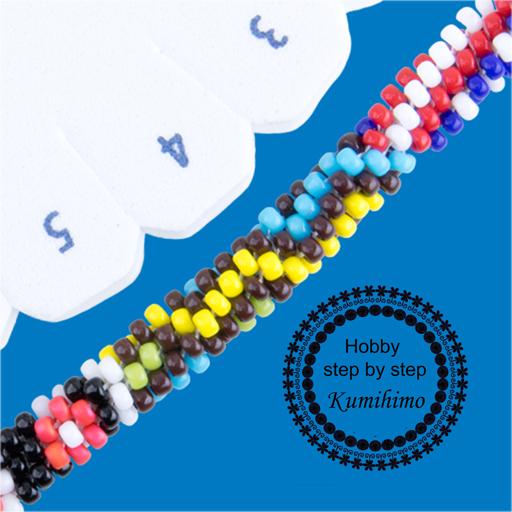Sewing Patterns
Spiele auf dem PC mit BlueStacks - der Android-Gaming-Plattform, der über 500 Millionen Spieler vertrauen.
Seite geändert am: 21. Januar 2020
Play Sewing Patterns on PC
If your answer is "yes", then Sewing Patterns will be your indispensable companion in the future. The inspiration in the form of your pattern library is right at your fingertips, wherever you go, and you can easily make sure that you purchase the right fabric in the right quantity - and with the right accessories. The app also helps you find inspiration on how to best make use of your current stash of fabric.
The app lets you gain the perfect overview in a single place, whether your patterns are purchased, found in magazines, or your own creations entirely. You can categorize your patterns based from standard garment types, or create as many of your own categories as you like. You can have your patterns sorted alphabetically, by most recent usage, or in any particular order you like. Each pattern can be associated with as many categories as you wish.
It is entirely up to you how many details you want to register for your individual patterns, but the more details you supply, the more help you will find in the built-in filtering function. When browsing your patterns, only the filled-in information is shown, so you won't have to deal with lots of empy fields.
Using the camera, you can supply your pattern details with pictures of the model, the instructions, or perhaps of the finalized garments. You can add as many pictures as you like, both for your categories and your patterns.
Use the Filter function if you need to search for a specific pattern in your pattern library, or just need inspiration for your next project, based on a specific piece of fabric.
Your Pattern collection is stored locally on your device, but you can backup and restore it via Google Drive.
In all aspects, Sewing Patterns is an indispensable app, for the experienced seamstress and the newcomer alike!
Spiele Sewing Patterns auf dem PC. Der Einstieg ist einfach.
-
Lade BlueStacks herunter und installiere es auf deinem PC
-
Schließe die Google-Anmeldung ab, um auf den Play Store zuzugreifen, oder mache es später
-
Suche in der Suchleiste oben rechts nach Sewing Patterns
-
Klicke hier, um Sewing Patterns aus den Suchergebnissen zu installieren
-
Schließe die Google-Anmeldung ab (wenn du Schritt 2 übersprungen hast), um Sewing Patterns zu installieren.
-
Klicke auf dem Startbildschirm auf das Sewing Patterns Symbol, um mit dem Spielen zu beginnen