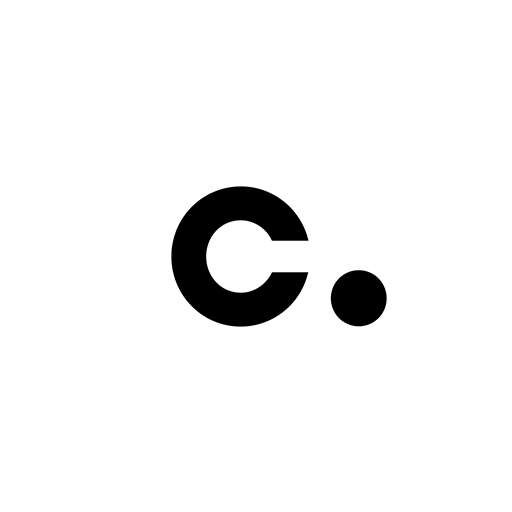このページには広告が含まれます

Storebox
ショッピング | Storebox Aps
BlueStacksを使ってPCでプレイ - 5憶以上のユーザーが愛用している高機能Androidゲーミングプラットフォーム
Play Storebox on PC
With the Storebox app keeping all your receipts in order is easy. Register your payment cards on www.storebox.com or directly in the app and you're ready to use the service. You will automatically receive digital receipts for the purchases you make with your payment cards in the many stores that have signed up to Storebox.
With Storebox on your mobile you can:
• View receipts
• Be notified of a new receipt
• Add or remove payment cards
• Search in receipts
• Download receipts
• Delete receipts
• Upload your own receipts
• Activate a green profile
• View your profile
• View personal folders
• View participating stores
... and the best thing is, Storebox is totally free!
With Storebox on your mobile you can:
• View receipts
• Be notified of a new receipt
• Add or remove payment cards
• Search in receipts
• Download receipts
• Delete receipts
• Upload your own receipts
• Activate a green profile
• View your profile
• View personal folders
• View participating stores
... and the best thing is, Storebox is totally free!
StoreboxをPCでプレイ
-
BlueStacksをダウンロードしてPCにインストールします。
-
GoogleにサインインしてGoogle Play ストアにアクセスします。(こちらの操作は後で行っても問題ありません)
-
右上の検索バーにStoreboxを入力して検索します。
-
クリックして検索結果からStoreboxをインストールします。
-
Googleサインインを完了してStoreboxをインストールします。※手順2を飛ばしていた場合
-
ホーム画面にてStoreboxのアイコンをクリックしてアプリを起動します。