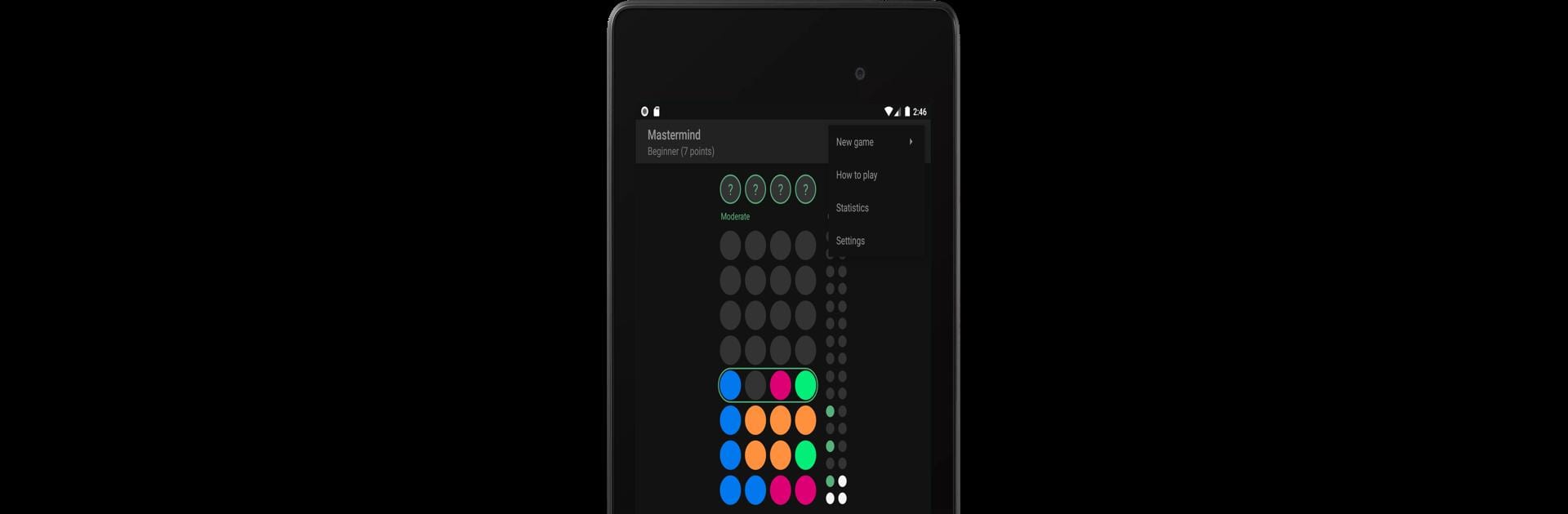
Logik: Codeknacker
Spiele auf dem PC mit BlueStacks - der Android-Gaming-Plattform, der über 500 Millionen Spieler vertrauen.
Seite geändert am: Aug 10, 2025
Play Mastermind - the educational code breaking puzzle on PC or Mac
Step into the World of Mastermind – the educational code breaking puzzle, a thrilling Puzzle game from the house of Logicom Apps. Play this Android game on BlueStacks App Player and experience immersive gaming on PC or Mac.
Mastermind on PC is basically a digital version of that classic code-breaking board game some folks remember from way back. The idea’s simple but gets your brain working: the game sets up a secret code, and you try to crack it with as few guesses as possible. Each time you make a guess, you get feedback about what you got right—like how many colors are in the right spot, or if you’ve got the right color but put it in the wrong place. It’s got this satisfying loop of guessing, thinking, and getting a bit better every round.
What really stands out in this version are the tweaks you can make. The game lets you play solo, or you can pass it to someone else—so it’s good for both going against a computer or turning it into a challenge with a friend. There’s even a “play by mail” feature if you want to go head-to-head with someone not nearby. Difficulty’s super customizable, too. You can change how long codes are, how many colors are used, and even swap between different looks or color themes. That’s handy if you care about style or want something easier on the eyes, especially since it works well with color blindness options and lets you slap numbers or letters on the pegs to make things clearer. Stats and points track how you’re doing, so if chasing a better score is your thing, that’s there too. Everything feels smooth playing on PC through BlueStacks—it’s easy to see the board and there aren’t any fiddly touchscreen bits to deal with. For anyone who likes puzzles that actually test logic and not just luck, Mastermind’s a solid way to spend a few minutes here and there.
Make your gaming sessions memorable with precise controls that give you an edge in close combats and visuals that pop up, bringing every character to life.
Spiele Logik: Codeknacker auf dem PC. Der Einstieg ist einfach.
-
Lade BlueStacks herunter und installiere es auf deinem PC
-
Schließe die Google-Anmeldung ab, um auf den Play Store zuzugreifen, oder mache es später
-
Suche in der Suchleiste oben rechts nach Logik: Codeknacker
-
Klicke hier, um Logik: Codeknacker aus den Suchergebnissen zu installieren
-
Schließe die Google-Anmeldung ab (wenn du Schritt 2 übersprungen hast), um Logik: Codeknacker zu installieren.
-
Klicke auf dem Startbildschirm auf das Logik: Codeknacker Symbol, um mit dem Spielen zu beginnen
