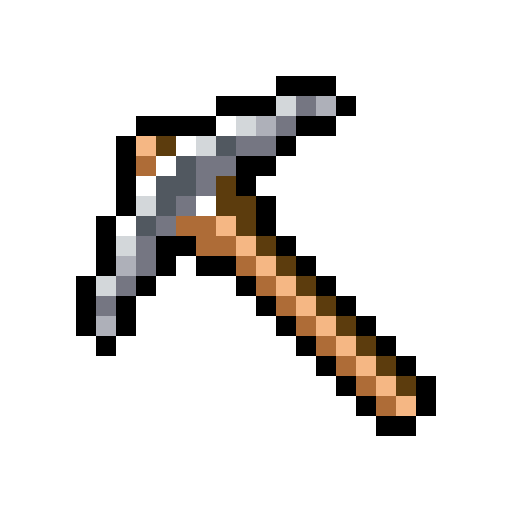このページには広告が含まれます

Digger Dan & the Mine of Doom
アーケード | Four Pixels Games
BlueStacksを使ってPCでプレイ - 5憶以上のユーザーが愛用している高機能Androidゲーミングプラットフォーム
Play Digger Dan & the Mine of Doom on PC
Deep below the damp jungle Digger Dan has discovered his richest Mine to date. However, his presence has disturbed the peace of fearsome dwellers from an era long forgotten. Can Dan maneuver his way through the treasures of the mine while keeping its inhabitants in check or has he finally met his doom?
* Destructible terrain: Create the level as you play
* Play with friends - up to 3 players
* Gems, treasurechests, gold, vile monsters
* Dynamite - to defuse deadly debacles
* How deep can you dig?
* Destructible terrain: Create the level as you play
* Play with friends - up to 3 players
* Gems, treasurechests, gold, vile monsters
* Dynamite - to defuse deadly debacles
* How deep can you dig?
Digger Dan & the Mine of DoomをPCでプレイ
-
BlueStacksをダウンロードしてPCにインストールします。
-
GoogleにサインインしてGoogle Play ストアにアクセスします。(こちらの操作は後で行っても問題ありません)
-
右上の検索バーにDigger Dan & the Mine of Doomを入力して検索します。
-
クリックして検索結果からDigger Dan & the Mine of Doomをインストールします。
-
Googleサインインを完了してDigger Dan & the Mine of Doomをインストールします。※手順2を飛ばしていた場合
-
ホーム画面にてDigger Dan & the Mine of Doomのアイコンをクリックしてアプリを起動します。