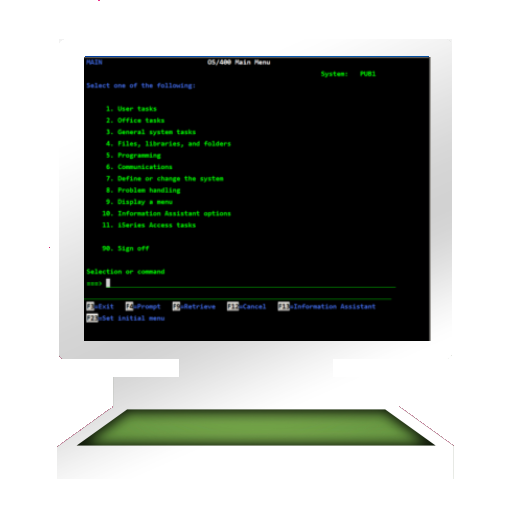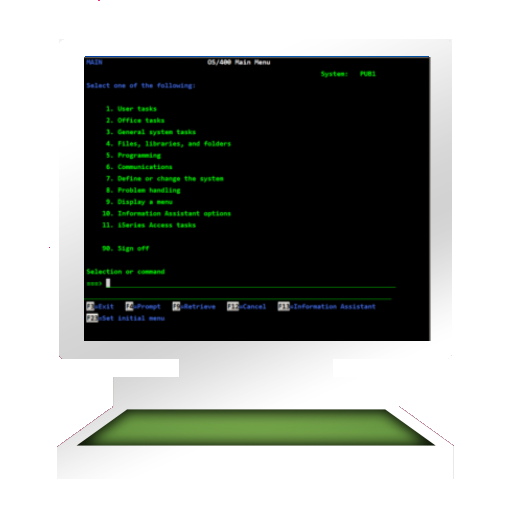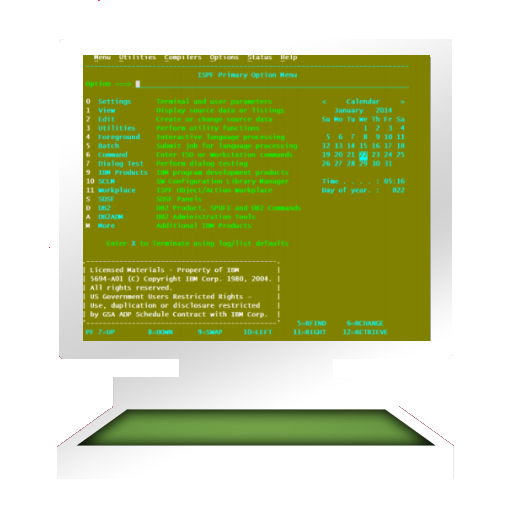Mocha Ping
500M + oyuncunun güvendiği Android Oyun Platformu, BlueStacks ile PC'de oynayın.
Sayfa Değiştirilme tarihi: 16 Ekim 2019
Play Mocha Ping on PC
- Ping a single IP address
- Ping a subnet to give an overview for 255 IP addresses
- Traceroute, to determine the route taken by packets across an IP network
- Netbios lookup
- Bonjour lookup
- Space for 400 devices
Try the free LITE version before making an order
Mocha Ping oyununu PC'de oyna. Başlamak çok kolay.
-
BlueStacks'i PC'nize İndirin ve Yükleyin
-
Play Store'a erişmek için Google girişi yapın ya da daha sonraya bırakın.
-
Sağ üst köşeye Mocha Ping yazarak arayın.
-
Mocha Ping uygulamasını arama sonuçlarından indirmek için tıklayın.
-
(iEğer Adım 2'yi atladıysanız) Mocha Ping uygulamasını yüklemek için Google'a giriş yapın.
-
Oynatmaya başlatmak için ekrandaki Mocha Ping ikonuna tıklayın.