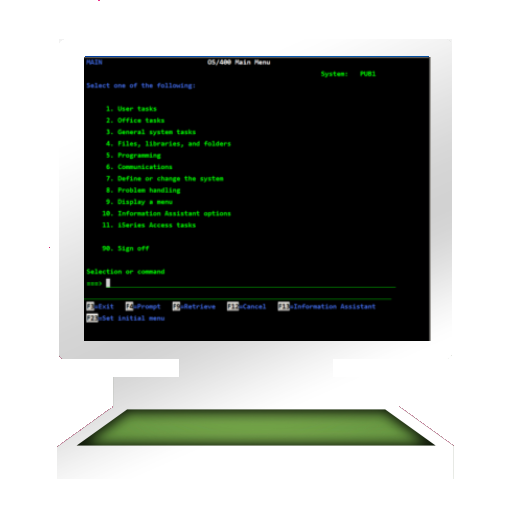Mocha RDP
العب على الكمبيوتر الشخصي مع BlueStacks - نظام أندرويد للألعاب ، موثوق به من قبل أكثر من 500 مليون لاعب.
تم تعديل الصفحة في: 26 مارس 2018
Play Mocha RDP on PC
Please first try the free lite version. It has a 5 minutes session limitation.
◾Windows XP, Vista, Windows 7,8,10 are supported.
◾Standard RDP protocol.
◾128 bit encryption.
◾Mouse support: left and right click + dragging and hover
◾Many PC keys, including ctrl+alt+del
◾Have patent license from Microsoft for the RDP protocol.
◾NETBIOS name support for easy configuration.
العب Mocha RDP على جهاز الكمبيوتر. من السهل البدء.
-
قم بتنزيل BlueStacks وتثبيته على جهاز الكمبيوتر الخاص بك
-
أكمل تسجيل الدخول إلى Google للوصول إلى متجر Play ، أو قم بذلك لاحقًا
-
ابحث عن Mocha RDP في شريط البحث أعلى الزاوية اليمنى
-
انقر لتثبيت Mocha RDP من نتائج البحث
-
أكمل تسجيل الدخول إلى Google (إذا تخطيت الخطوة 2) لتثبيت Mocha RDP
-
انقر على أيقونة Mocha RDP على الشاشة الرئيسية لبدء اللعب