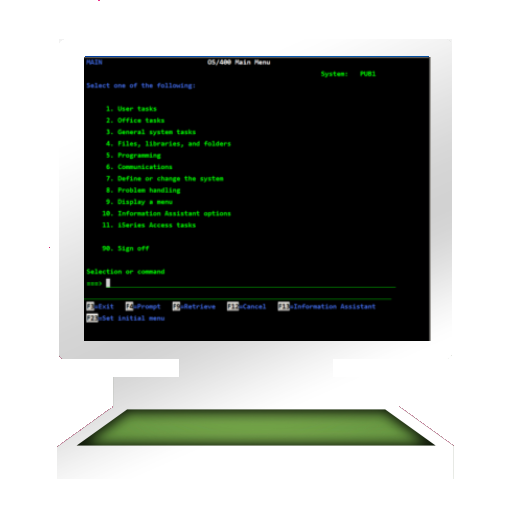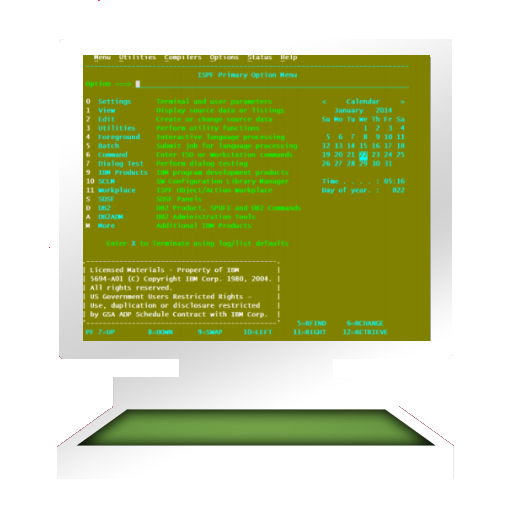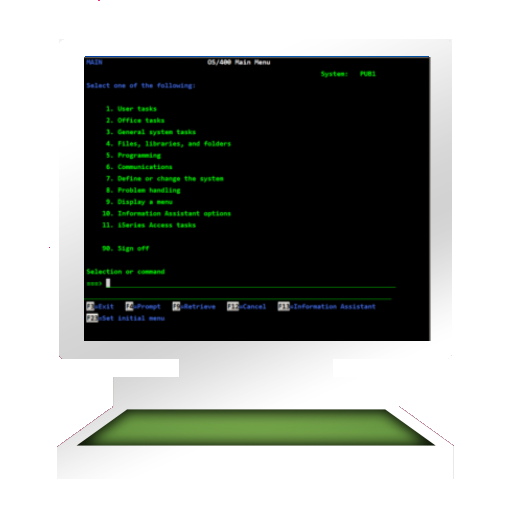Mocha Telnet Lite
Mainkan di PC dengan BlueStacks – platform Game-Game Android, dipercaya oleh lebih dari 500 juta gamer.
Halaman Dimodifikasi Aktif: 7 Agustus 2018
Play Mocha Telnet Lite on PC
The lite version has a 5 minutes session limitation.
- Supports all standard VT220 emulation features.
- Telnet and SSH2 (without certificates)
- Camera as barcode scanner
- Auto login.
- User defined key values.
- User defined colors.
Mainkan Mocha Telnet Lite di PC Mudah saja memulainya.
-
Unduh dan pasang BlueStacks di PC kamu
-
Selesaikan proses masuk Google untuk mengakses Playstore atau lakukan nanti
-
Cari Mocha Telnet Lite di bilah pencarian di pojok kanan atas
-
Klik untuk menginstal Mocha Telnet Lite dari hasil pencarian
-
Selesaikan proses masuk Google (jika kamu melewati langkah 2) untuk menginstal Mocha Telnet Lite
-
Klik ikon Mocha Telnet Lite di layar home untuk membuka gamenya