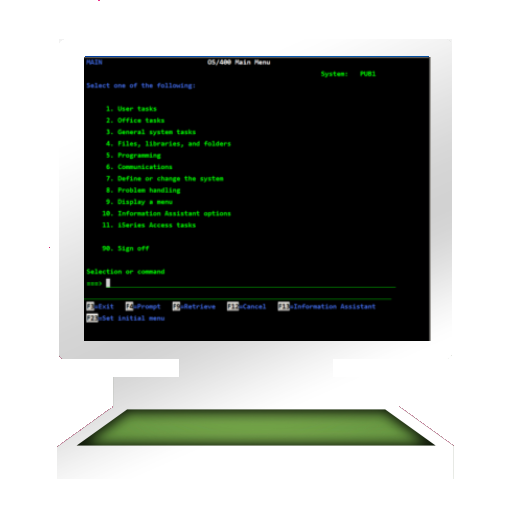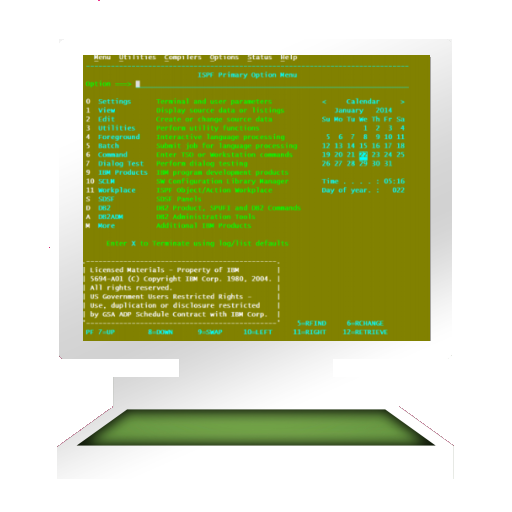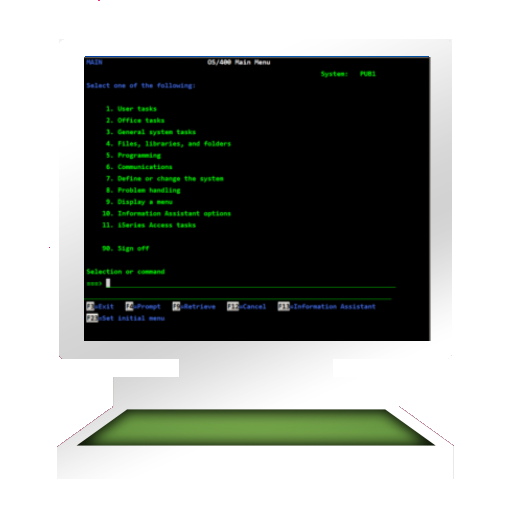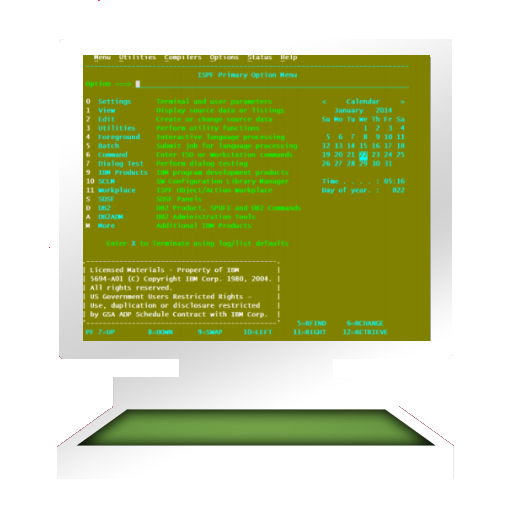
Mocha TN3270 Lite
Play on PC with BlueStacks – the Android Gaming Platform, trusted by 500M+ gamers.
Page Modified on: October 11, 2018
Play Mocha TN3270 Lite on PC
Try the free LITE version before making an order. The paid does not have a 5 minute session limit.
- Supports all standard 3270 emulation features
- Support Tablet size devices.
- Alternate screen size (24x80 or 32x80)
- SSL (Secure Socket Layer). Uses SSL included with the Android OS.
- Auto login
- Can handle 20 different configurations
- F1-F24 keys
- Support for 9 different EBCDIC code pages
- Colors can be customized
- 2 finger zoom
- Support for Barcode scanner from ZXing (camera scanner)
Play Mocha TN3270 Lite on PC. It’s easy to get started.
-
Download and install BlueStacks on your PC
-
Complete Google sign-in to access the Play Store, or do it later
-
Look for Mocha TN3270 Lite in the search bar at the top right corner
-
Click to install Mocha TN3270 Lite from the search results
-
Complete Google sign-in (if you skipped step 2) to install Mocha TN3270 Lite
-
Click the Mocha TN3270 Lite icon on the home screen to start playing