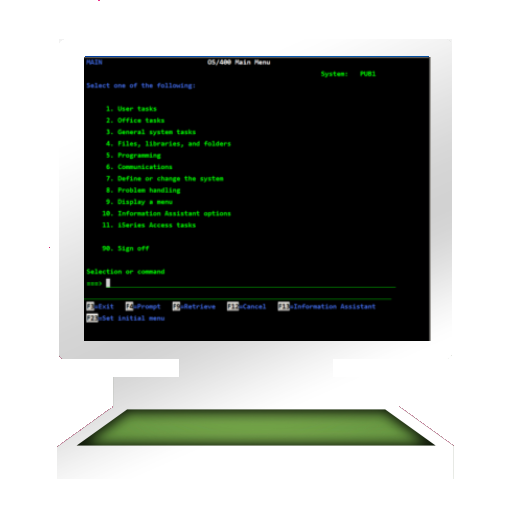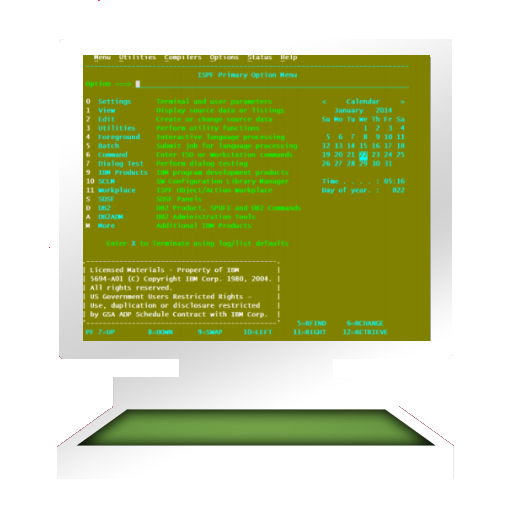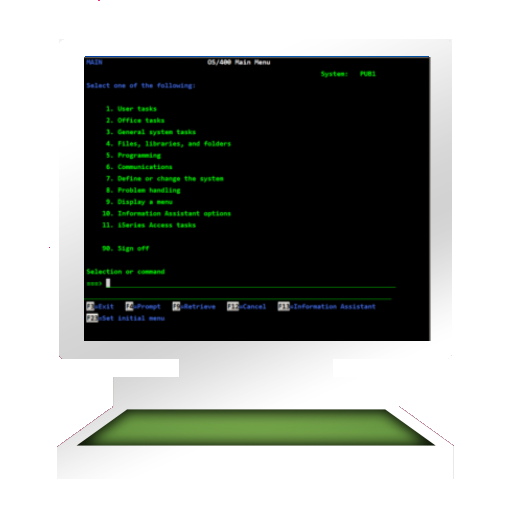
Mocha TN5250 LITE
เล่นบน PC ผ่าน BlueStacks - Android Gaming Platform ที่ได้รับความไว้วางใจจากเกมเมอร์ 500 ล้านคนทั่วโลก
Page Modified on: 15 ตุลาคม 2562
Play Mocha TN5250 LITE on PC
Try the free LITE version before making an order. The paid version removes the 5 minutes session limit.
- Supports all standard 5250 emulation features
- Support Tablet size devices.
- Alternate screen size (24x80 or 27x132)
- SSL (Secure Socket Layer). Uses SSL included with the Android OS.
- Auto login
- Can handle 20 different AS/400 configurations
- Support for 9 different EBCDIC code pages
- Colors can be customized
- Device name support
- 2 finger zoom
- Support for Barcode scanner from ZXing (camera scanner)
- Hardware keys on the Android phone can be linked to 5250 functions
- Help system
เล่น Mocha TN5250 LITE บน PC ได้ง่ายกว่า
-
ดาวน์โหลดและติดตั้ง BlueStacks บน PC ของคุณ
-
ลงชื่อเข้าใช้แอคเคาท์ Google เพื่อเข้าสู่ Play Store หรือทำในภายหลัง
-
ค้นหา Mocha TN5250 LITE ในช่องค้นหาด้านขวาบนของโปรแกรม
-
คลิกเพื่อติดตั้ง Mocha TN5250 LITE จากผลการค้นหา
-
ลงชื่อเข้าใช้บัญชี Google Account (หากยังไม่ได้ทำในขั้นที่ 2) เพื่อติดตั้ง Mocha TN5250 LITE
-
คลิกที่ไอคอน Mocha TN5250 LITE ในหน้าจอเพื่อเริ่มเล่น