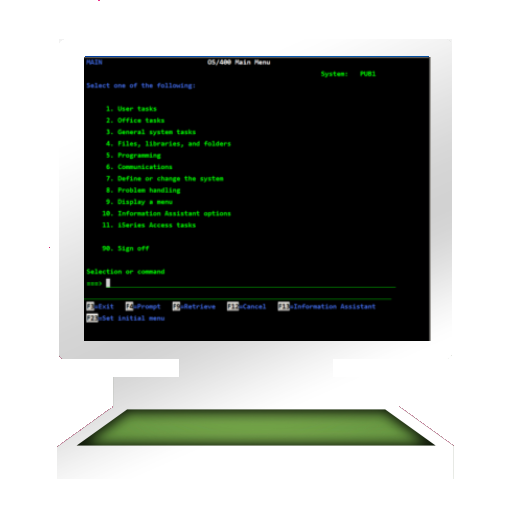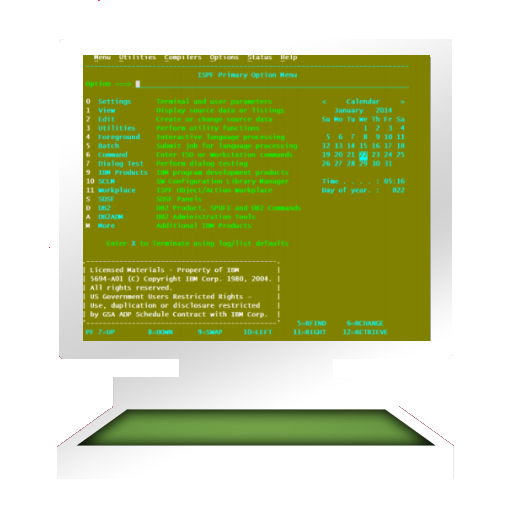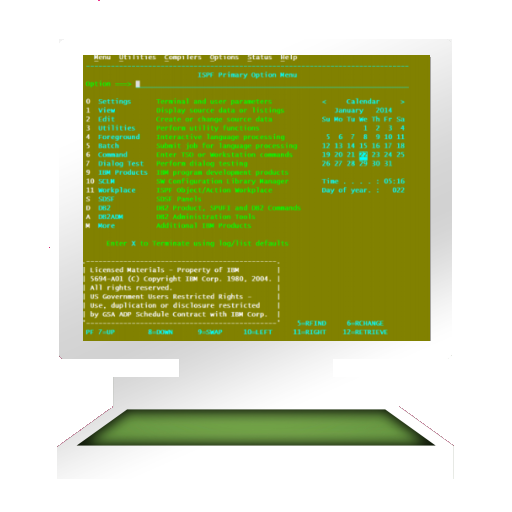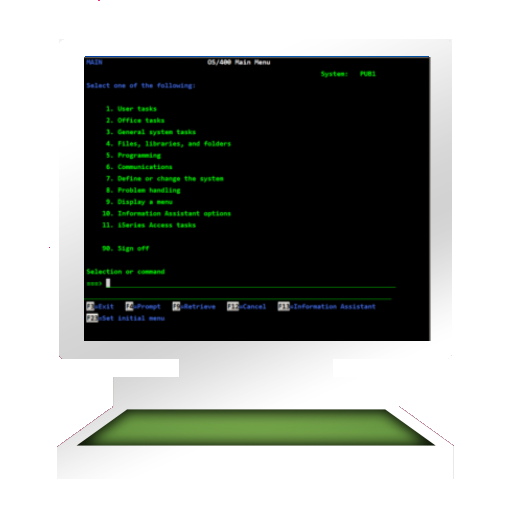
Mocha TN5250 LITE
通讯 | MochaSoft
在電腦上使用BlueStacks –受到5億以上的遊戲玩家所信任的Android遊戲平台。
Play Mocha TN5250 LITE on PC
Mocha TN5250 for Android provides TN5250 emulation for AS/400 terminal access.
Try the free LITE version before making an order. The paid version removes the 5 minutes session limit.
- Supports all standard 5250 emulation features
- Support Tablet size devices.
- Alternate screen size (24x80 or 27x132)
- SSL (Secure Socket Layer). Uses SSL included with the Android OS.
- Auto login
- Can handle 20 different AS/400 configurations
- Support for 9 different EBCDIC code pages
- Colors can be customized
- Device name support
- 2 finger zoom
- Support for Barcode scanner from ZXing (camera scanner)
- Hardware keys on the Android phone can be linked to 5250 functions
- Help system
Try the free LITE version before making an order. The paid version removes the 5 minutes session limit.
- Supports all standard 5250 emulation features
- Support Tablet size devices.
- Alternate screen size (24x80 or 27x132)
- SSL (Secure Socket Layer). Uses SSL included with the Android OS.
- Auto login
- Can handle 20 different AS/400 configurations
- Support for 9 different EBCDIC code pages
- Colors can be customized
- Device name support
- 2 finger zoom
- Support for Barcode scanner from ZXing (camera scanner)
- Hardware keys on the Android phone can be linked to 5250 functions
- Help system
在電腦上遊玩Mocha TN5250 LITE . 輕易上手.
-
在您的電腦上下載並安裝BlueStacks
-
完成Google登入後即可訪問Play商店,或等你需要訪問Play商店十再登入
-
在右上角的搜索欄中尋找 Mocha TN5250 LITE
-
點擊以從搜索結果中安裝 Mocha TN5250 LITE
-
完成Google登入(如果您跳過了步驟2),以安裝 Mocha TN5250 LITE
-
在首頁畫面中點擊 Mocha TN5250 LITE 圖標來啟動遊戲