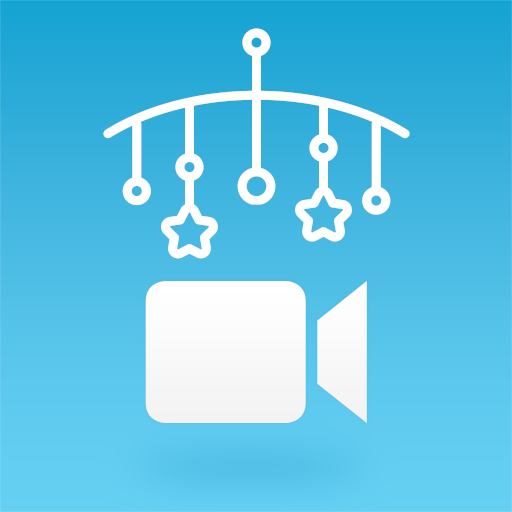Baby Monitor
Spiele auf dem PC mit BlueStacks - der Android-Gaming-Plattform, der über 500 Millionen Spieler vertrauen.
Seite geändert am: 20. März 2019
Play Baby Monitor on PC
Baby Monitor is an app that helps you in watching your baby even when you are not around. If your baby is asleep and you are in another room, the baby monitor will detect if your baby is crying and alert you by a call or a text message.
The following features are supported in this version:
✓ A baby alarm which calls you when the baby is crying (with customizable sensitivity)
✓ Image surveillance - take a picture of your baby if the alarm is triggered and sent it to another phone
✓ A sleep diary which allows you to take notes and see how long time your baby has been sleeping
✓ Tips on how to get your baby to sleep and other useful facts
If you discover any bugs or problems please write to mvainformatics@gmail.com and we'll try to fix them before next release.
Would you like to try the new unreleased version? You can participate in the beta program by installing the app from:
https://play.google.com/apps/testing/dk.mvainformatics.android.babymonitor
Spiele Baby Monitor auf dem PC. Der Einstieg ist einfach.
-
Lade BlueStacks herunter und installiere es auf deinem PC
-
Schließe die Google-Anmeldung ab, um auf den Play Store zuzugreifen, oder mache es später
-
Suche in der Suchleiste oben rechts nach Baby Monitor
-
Klicke hier, um Baby Monitor aus den Suchergebnissen zu installieren
-
Schließe die Google-Anmeldung ab (wenn du Schritt 2 übersprungen hast), um Baby Monitor zu installieren.
-
Klicke auf dem Startbildschirm auf das Baby Monitor Symbol, um mit dem Spielen zu beginnen