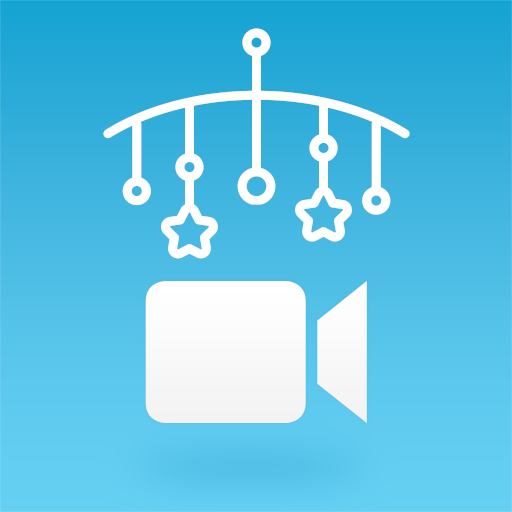Baby Monitor
Play on PC with BlueStacks – the Android Gaming Platform, trusted by 500M+ gamers.
Page Modified on: March 20, 2019
Play Baby Monitor on PC
Baby Monitor is an app that helps you in watching your baby even when you are not around. If your baby is asleep and you are in another room, the baby monitor will detect if your baby is crying and alert you by a call or a text message.
The following features are supported in this version:
✓ A baby alarm which calls you when the baby is crying (with customizable sensitivity)
✓ Image surveillance - take a picture of your baby if the alarm is triggered and sent it to another phone
✓ A sleep diary which allows you to take notes and see how long time your baby has been sleeping
✓ Tips on how to get your baby to sleep and other useful facts
If you discover any bugs or problems please write to mvainformatics@gmail.com and we'll try to fix them before next release.
Would you like to try the new unreleased version? You can participate in the beta program by installing the app from:
https://play.google.com/apps/testing/dk.mvainformatics.android.babymonitor
Play Baby Monitor on PC. It’s easy to get started.
-
Download and install BlueStacks on your PC
-
Complete Google sign-in to access the Play Store, or do it later
-
Look for Baby Monitor in the search bar at the top right corner
-
Click to install Baby Monitor from the search results
-
Complete Google sign-in (if you skipped step 2) to install Baby Monitor
-
Click the Baby Monitor icon on the home screen to start playing