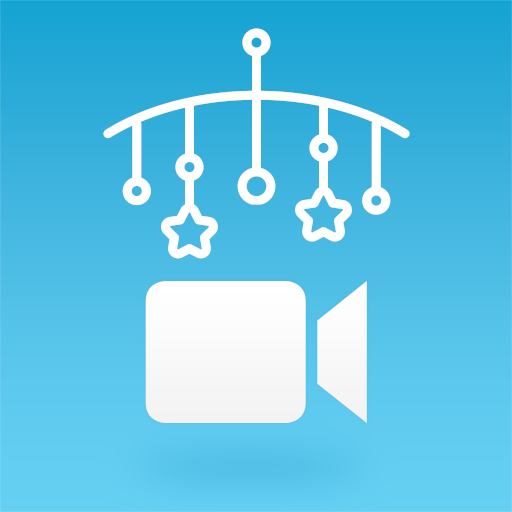このページには広告が含まれます

Baby Monitor
出産&育児 | MVA
BlueStacksを使ってPCでプレイ - 5憶以上のユーザーが愛用している高機能Androidゲーミングプラットフォーム
Play Baby Monitor on PC
Turn your phone into a baby alarm.
Baby Monitor is an app that helps you in watching your baby even when you are not around. If your baby is asleep and you are in another room, the baby monitor will detect if your baby is crying and alert you by a call or a text message.
The following features are supported in this version:
✓ A baby alarm which calls you when the baby is crying (with customizable sensitivity)
✓ Image surveillance - take a picture of your baby if the alarm is triggered and sent it to another phone
✓ A sleep diary which allows you to take notes and see how long time your baby has been sleeping
✓ Tips on how to get your baby to sleep and other useful facts
If you discover any bugs or problems please write to mvainformatics@gmail.com and we'll try to fix them before next release.
Would you like to try the new unreleased version? You can participate in the beta program by installing the app from:
https://play.google.com/apps/testing/dk.mvainformatics.android.babymonitor
Baby Monitor is an app that helps you in watching your baby even when you are not around. If your baby is asleep and you are in another room, the baby monitor will detect if your baby is crying and alert you by a call or a text message.
The following features are supported in this version:
✓ A baby alarm which calls you when the baby is crying (with customizable sensitivity)
✓ Image surveillance - take a picture of your baby if the alarm is triggered and sent it to another phone
✓ A sleep diary which allows you to take notes and see how long time your baby has been sleeping
✓ Tips on how to get your baby to sleep and other useful facts
If you discover any bugs or problems please write to mvainformatics@gmail.com and we'll try to fix them before next release.
Would you like to try the new unreleased version? You can participate in the beta program by installing the app from:
https://play.google.com/apps/testing/dk.mvainformatics.android.babymonitor
Baby MonitorをPCでプレイ
-
BlueStacksをダウンロードしてPCにインストールします。
-
GoogleにサインインしてGoogle Play ストアにアクセスします。(こちらの操作は後で行っても問題ありません)
-
右上の検索バーにBaby Monitorを入力して検索します。
-
クリックして検索結果からBaby Monitorをインストールします。
-
Googleサインインを完了してBaby Monitorをインストールします。※手順2を飛ばしていた場合
-
ホーム画面にてBaby Monitorのアイコンをクリックしてアプリを起動します。