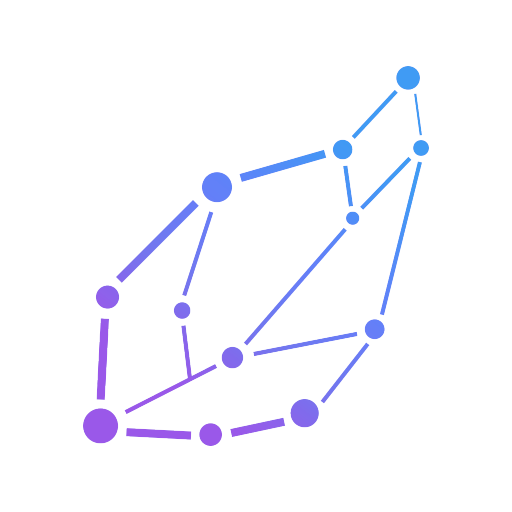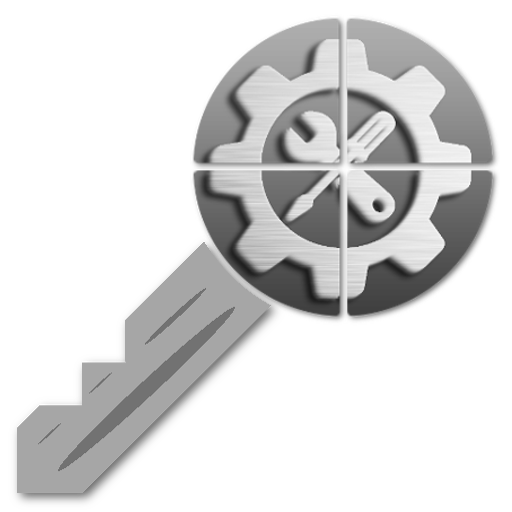Notification Shortcuts
العب على الكمبيوتر الشخصي مع BlueStacks - نظام أندرويد للألعاب ، موثوق به من قبل أكثر من 500 مليون لاعب.
تم تعديل الصفحة في: 5 أكتوبر 2017
Play Notification Shortcuts on PC
- App shortcuts: Launch your favourite apps
- Bookmarks: Create bookmarks to favourite Contacts, Tasker items, Dropbox folders and more
- Settings: Toggle WiFi, Bluetooth, GPS, Sync, Brightness, Vibrate and Auto-rotate
FREE & PAID VERSION:
The free version gives you a single row of shortcut slots. Purchasing the Notification Premium upgrade will allow you to add two more rows, giving you a maximum of three rows of shortcuts.
Note: I've replaced the Unlocker App with In-App-Billing for premium access. For those of you who has already bought the unlocker, it will continue to work as before, but new paid users should buy premium access using In-App-Billing instead.
Contact me if you have have any questions, comments or suggestions.
العب Notification Shortcuts على جهاز الكمبيوتر. من السهل البدء.
-
قم بتنزيل BlueStacks وتثبيته على جهاز الكمبيوتر الخاص بك
-
أكمل تسجيل الدخول إلى Google للوصول إلى متجر Play ، أو قم بذلك لاحقًا
-
ابحث عن Notification Shortcuts في شريط البحث أعلى الزاوية اليمنى
-
انقر لتثبيت Notification Shortcuts من نتائج البحث
-
أكمل تسجيل الدخول إلى Google (إذا تخطيت الخطوة 2) لتثبيت Notification Shortcuts
-
انقر على أيقونة Notification Shortcuts على الشاشة الرئيسية لبدء اللعب