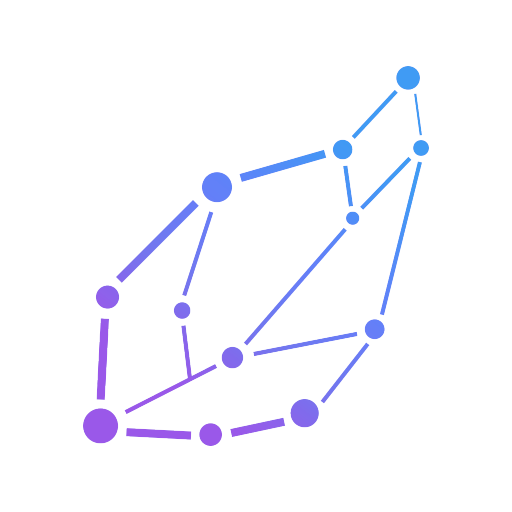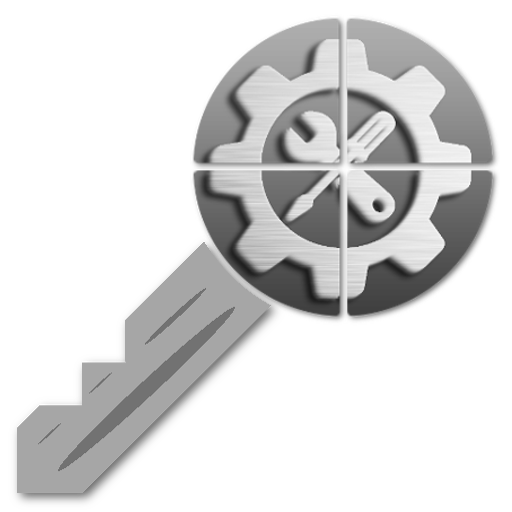Notification Shortcuts
Spiele auf dem PC mit BlueStacks - der Android-Gaming-Plattform, der über 500 Millionen Spieler vertrauen.
Seite geändert am: 5. Oktober 2017
Play Notification Shortcuts on PC
- App shortcuts: Launch your favourite apps
- Bookmarks: Create bookmarks to favourite Contacts, Tasker items, Dropbox folders and more
- Settings: Toggle WiFi, Bluetooth, GPS, Sync, Brightness, Vibrate and Auto-rotate
FREE & PAID VERSION:
The free version gives you a single row of shortcut slots. Purchasing the Notification Premium upgrade will allow you to add two more rows, giving you a maximum of three rows of shortcuts.
Note: I've replaced the Unlocker App with In-App-Billing for premium access. For those of you who has already bought the unlocker, it will continue to work as before, but new paid users should buy premium access using In-App-Billing instead.
Contact me if you have have any questions, comments or suggestions.
Spiele Notification Shortcuts auf dem PC. Der Einstieg ist einfach.
-
Lade BlueStacks herunter und installiere es auf deinem PC
-
Schließe die Google-Anmeldung ab, um auf den Play Store zuzugreifen, oder mache es später
-
Suche in der Suchleiste oben rechts nach Notification Shortcuts
-
Klicke hier, um Notification Shortcuts aus den Suchergebnissen zu installieren
-
Schließe die Google-Anmeldung ab (wenn du Schritt 2 übersprungen hast), um Notification Shortcuts zu installieren.
-
Klicke auf dem Startbildschirm auf das Notification Shortcuts Symbol, um mit dem Spielen zu beginnen