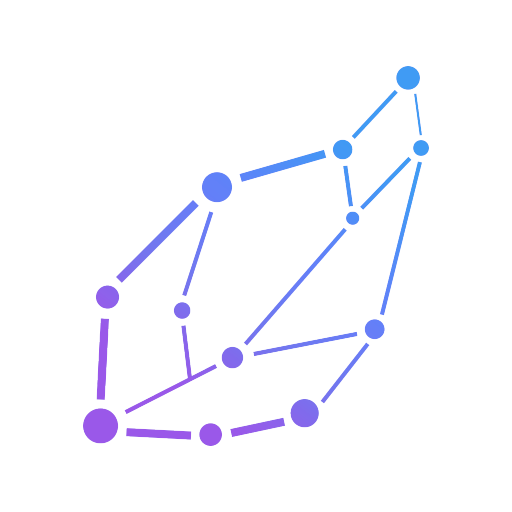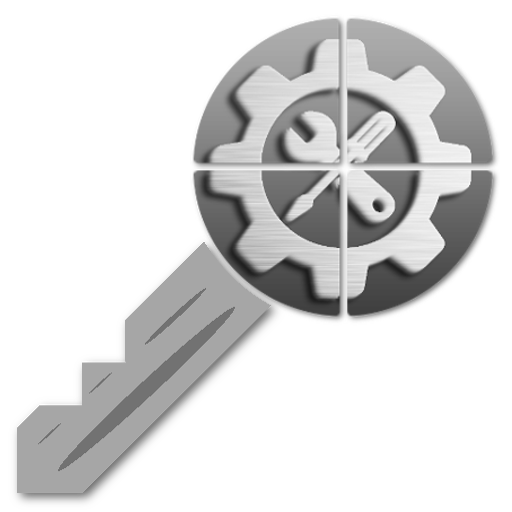Notification Shortcuts
Juega en PC con BlueStacks: la plataforma de juegos Android, en la que confían más de 500 millones de jugadores.
Página modificada el: 5 de octubre de 2017
Play Notification Shortcuts on PC
- App shortcuts: Launch your favourite apps
- Bookmarks: Create bookmarks to favourite Contacts, Tasker items, Dropbox folders and more
- Settings: Toggle WiFi, Bluetooth, GPS, Sync, Brightness, Vibrate and Auto-rotate
FREE & PAID VERSION:
The free version gives you a single row of shortcut slots. Purchasing the Notification Premium upgrade will allow you to add two more rows, giving you a maximum of three rows of shortcuts.
Note: I've replaced the Unlocker App with In-App-Billing for premium access. For those of you who has already bought the unlocker, it will continue to work as before, but new paid users should buy premium access using In-App-Billing instead.
Contact me if you have have any questions, comments or suggestions.
Juega Notification Shortcuts en la PC. Es fácil comenzar.
-
Descargue e instale BlueStacks en su PC
-
Complete el inicio de sesión de Google para acceder a Play Store, o hágalo más tarde
-
Busque Notification Shortcuts en la barra de búsqueda en la esquina superior derecha
-
Haga clic para instalar Notification Shortcuts desde los resultados de búsqueda
-
Complete el inicio de sesión de Google (si omitió el paso 2) para instalar Notification Shortcuts
-
Haz clic en el ícono Notification Shortcuts en la pantalla de inicio para comenzar a jugar