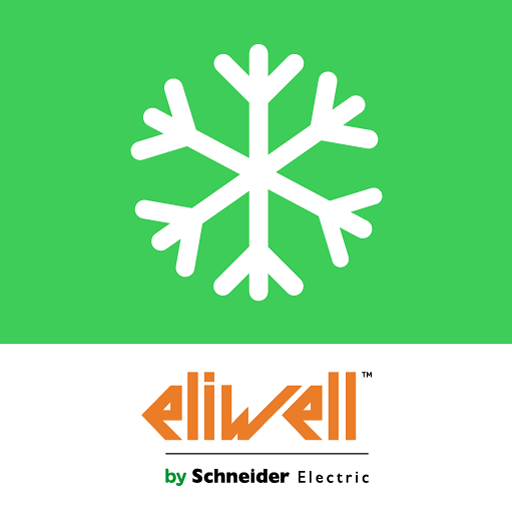このページには広告が含まれます

IGSS Mobile
ツール | Schneider Electric SE
BlueStacksを使ってPCでプレイ - 5憶以上のユーザーが愛用している高機能Androidゲーミングプラットフォーム
Play IGSS Mobile on PC
The IGSS Mobile App enables an operator to connect to one or more IGSS SCADA plants. The operator can then gain an overview of any active alarms, acknowledge alarms, subscribe to alarm filters, display trend curves (IGSS V13), send commands and set values for IGSS objects to control the plant.
For any support, please contact Schneider Electric.
For any support, please contact Schneider Electric.
IGSS MobileをPCでプレイ
-
BlueStacksをダウンロードしてPCにインストールします。
-
GoogleにサインインしてGoogle Play ストアにアクセスします。(こちらの操作は後で行っても問題ありません)
-
右上の検索バーにIGSS Mobileを入力して検索します。
-
クリックして検索結果からIGSS Mobileをインストールします。
-
Googleサインインを完了してIGSS Mobileをインストールします。※手順2を飛ばしていた場合
-
ホーム画面にてIGSS Mobileのアイコンをクリックしてアプリを起動します。