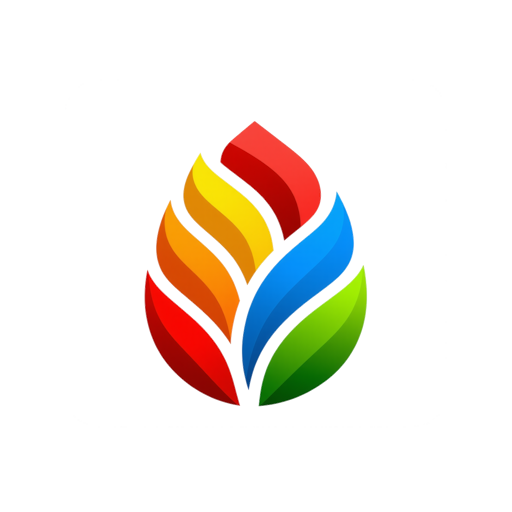Lauritz.com – Online Auctions
Play on PC with BlueStacks – the Android Gaming Platform, trusted by 500M+ gamers.
Page Modified on: December 4, 2019
Play Lauritz.com – Online Auctions on PC
• Browse through auctions of furniture, antiques, art, jewellery and much more
• Place bids on your favourite items
• Send in photos of your items for valuation
• Be inspired by our overview of auctions and lot categories
• Search in our extensive list of exclusive auctions
• Follow your favourite auctions
• Follow items you’re selling
• Share auctions with your network
• Find art, design, furniture, clothing, jewellery, collectibles – whatever your heart desires
Lauritz.com is Scandinavia’s leading online quality auction house, combining the best of traditional auctioneering – expertise and viewing – with the accessibility and reach of modern information technology. Lauritz.com is an online trading platform where buying and selling at auction is quick, easy and safe.
Play Lauritz.com – Online Auctions on PC. It’s easy to get started.
-
Download and install BlueStacks on your PC
-
Complete Google sign-in to access the Play Store, or do it later
-
Look for Lauritz.com – Online Auctions in the search bar at the top right corner
-
Click to install Lauritz.com – Online Auctions from the search results
-
Complete Google sign-in (if you skipped step 2) to install Lauritz.com – Online Auctions
-
Click the Lauritz.com – Online Auctions icon on the home screen to start playing