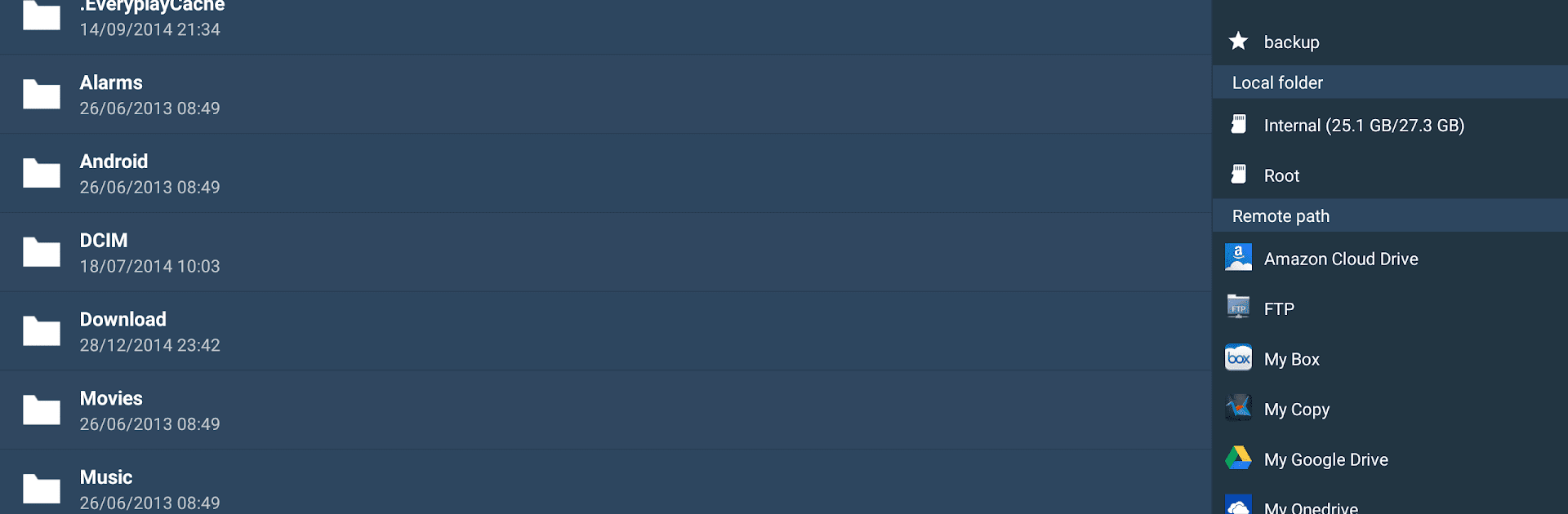

FolderSync
Play on PC with BlueStacks – the Android Gaming Platform, trusted by 500M+ gamers.
Page Modified on: Feb 17, 2025
Run FolderSync on PC or Mac
Get freedom from your phone’s obvious limitations. Use FolderSync, made by Tacit Dynamics, a Communication app on your PC or Mac with BlueStacks, and level up your experience.
About the App
FolderSync by Tacit Dynamics is a Communication app that effortlessly syncs your local device folders with a variety of cloud-based storage solutions. Whether you’re backing up pictures, music, or crucial files, FolderSync streamlines the process. Expect seamless integration with numerous cloud providers and a comprehensive file manager for local and cloud-side operations. Curious about how it all works? Dive in and explore its full potential.
App Features
-
Cloud Support
Link up with popular services like Dropbox, Google Drive, OneDrive, and more. Need new ones? They’re always adding. -
Full File Manager
Tinker around—copy, move, delete, right in the cloud or on your device. Create and manage Amazon S3 buckets too! -
Automation & Control
Set up automated syncs with Tasker support, offering fine-tuned, hands-off control of your files. -
Protocol Flexibility
Got a preferred protocol? No problem! Use FTP, FTPS, SFTP, SMB, and WebDAV with ease.
FolderSync even plays nicely on PCs with BlueStacks, making your sync life wonderfully convenient!
Eager to take your app experience to the next level? Start right away by downloading BlueStacks on your PC or Mac.
Play FolderSync on PC. It’s easy to get started.
-
Download and install BlueStacks on your PC
-
Complete Google sign-in to access the Play Store, or do it later
-
Look for FolderSync in the search bar at the top right corner
-
Click to install FolderSync from the search results
-
Complete Google sign-in (if you skipped step 2) to install FolderSync
-
Click the FolderSync icon on the home screen to start playing



