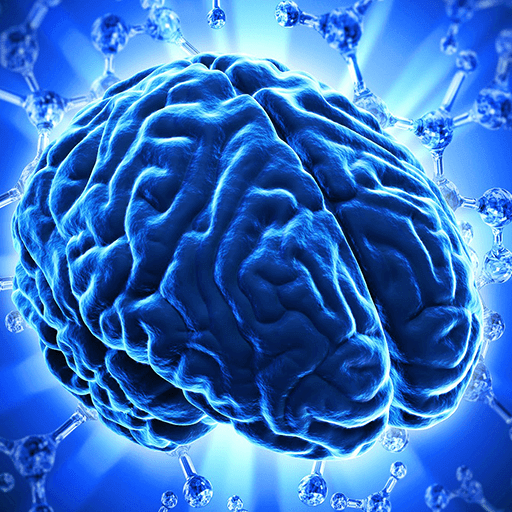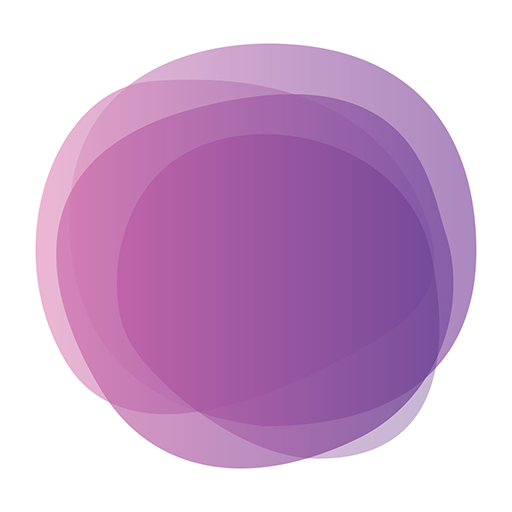
Somnia: ASMR Sleep 3D Sounds & Noises
Jouez sur PC avec BlueStacks - la plate-forme de jeu Android, approuvée par + 500M de joueurs.
Page Modifiée le: 8 avril 2020
Play Somnia: ASMR Sleep 3D Sounds & Noises on PC
Enjoy
✔ Easy personalization with our built in AI
✔ Whispering, brushing, tapping, scratching & much more.
✔ Handcrafted, deep and rich sounds that makes hours of listening enjoyable
✔ Realistic spatialized True 3D soundscapes
✔ Highly customizable sounds
✔ Compose your own compositions by adding, dragging and modulating sounds
✔ Let the Flow Mode wind you down for the day as it gently plays compositions
✔ Unique Wind Down Timer that naturally fades out intensities of sounds over time
✔ Built-in Dim feature to save battery
Somnia is a winner of the Danish Sound Startup Pitch Battle 2018
Why use Somnia?
Sleep is very important as it restores our energy and focus. Somnia helps you shutting out thoughts by letting you focus on progressing and developing soundscapes with ASMR content. Attention on sounds in Somnia is important for your wellbeing and can help you fall asleep faster, restoring your mental health.
Somnia uses Spatial 3D Audio for dynamic binaural audio. In short, taking your ears into another calming reality. The 3D sounds evolves over time like small stories, creating a believable and immersive experience that restores your focus and helps you fall asleep.
What you hear in the app won’t just be simple sounds playing. Instead we continuously blend and mix several sound components into one stream, and we call these streams “Aubits”.
Somnia includes a variation of aubits categorized by themes. Sounds are produced by professionals in the sound field and recorded in HD to create a genuine combination of tingling sounds.
We want you to enjoy Somnia for as long as possible. Therefore, to avoid fatigue of hearing the same repeated sound loops over and over, we randomize and humanize the changing audio to keep the listening fresh and believable. Each aubit is layered several times, so its timbre and expression will always sound different and natural.
Get sleeping in three easy steps when starting the app for the first time:
1) Set your overall Listening Preferences between full blown ASMR and relaxing Ambiences. If you don't know your preference, don't worry the app will adapt to you over time
2) Select the Themes of sounds you prefer most
3) Select the usual time it takes you to fall asleep. The Wind Down Timer will adapt to your fall-asleep time so the fade outs end around the time of falling asleep
Use the More / Less buttons to nudge the AI to serve you compositions you prefer
Try it out ! Somnia has a free 7-day trial. Download it now and try for yourself.
How to use:
Listen to premade compositions or build your own by adding and dragging aubits around your head in 360 degrees. Save and enjoy your favorite soundscapes at anytime.
Flow Mode slowly plays through playlists and lets you focus on listening to what you prefer. Sit back, or lie down. Then close your eyes. Listen how the Aubits appear and move around your head.
Real 3D Sounds orbit around your head in a natural way. Discover new tingles as you unleash and explore the immersive sounds when rotating around.
Relaxing is as important for your body as it is for your mind. Daily stress and frustrations can affect your mental health and give you trouble falling asleep, concentrate or even trigger unwanted emotions. So take a moment to calm down, breath and get in harmony with yourself.
Terms of use: https://somnia.app/terms-conditions/
Privacy Policy: https://somnia.app/privacy-policy/
Need help with the app? Contact our professional support at hello@somnia.app
⬇ Download Somnia now! ⬇
Jouez à Somnia: ASMR Sleep 3D Sounds & Noises sur PC. C'est facile de commencer.
-
Téléchargez et installez BlueStacks sur votre PC
-
Connectez-vous à Google pour accéder au Play Store ou faites-le plus tard
-
Recherchez Somnia: ASMR Sleep 3D Sounds & Noises dans la barre de recherche dans le coin supérieur droit
-
Cliquez pour installer Somnia: ASMR Sleep 3D Sounds & Noises à partir des résultats de la recherche
-
Connectez-vous à Google (si vous avez ignoré l'étape 2) pour installer Somnia: ASMR Sleep 3D Sounds & Noises
-
Cliquez sur l'icône Somnia: ASMR Sleep 3D Sounds & Noises sur l'écran d'accueil pour commencer à jouer