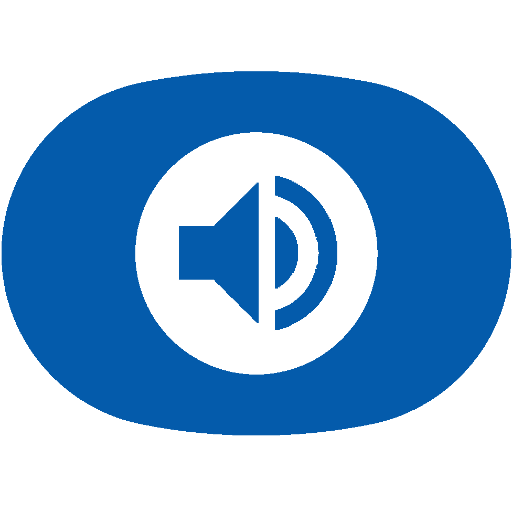Denon/Marantz plugin
Jouez sur PC avec BlueStacks - la plate-forme de jeu Android, approuvée par + 500M de joueurs.
Page Modifiée le: 13 septembre 2020
Play Denon/Marantz plugin on PC
- Yatse. Please note that this plugin requires the unlocked/paid version of Yatse.
- Locale/Tasker. These are paid apps.
When installed you can control volume and mute status of your networked Denon/Marantz receiver directly through Yatse's user interface. This eliminates the need for a separate control app when using Yatse.
It's also possible to automate receiver actions using Locale or Tasker.
Yatse features:
- Mute and volume control
- Scaling according to volume limit configured on the receiver.
- Configurable volume steps.
- Volume feedback.
- Custom commands: Power on/off/toggle, zone on/off/toggle, input source select, surround mode, dynamic volume, quick select and direct commands.
Locale/Tasker features:
- Power on/off, zone on/off, mute on/off, input source, surround mode, dynamic volume, quick select and direct commands.
- Tasker: Variable substitution supported for direct commands.
Generic features:
- Multi-zone configurations are supported.
- Telnet-based AVR protocol and new HTTP/XML-based app protocol is supported.
The plugin should work with at least the following receivers:
Denon: AVC-A1HD, AVR-1613, AVR-1713, AVR-1912, AVR-1913, AVR-2112, AVR-2113, AVR-2312, AVR-2313, AVR-3310, AVR-3311, AVR-3312, AVR-3313, AVR-3808, AVR-4306, AVR-4308, AVR-4310, AVR-4311, AVR-4520, AVR-4806, AVR-4810, AVR-5308, AVR-5805, AVR-990, AVR-991, AVR-A100, AVR-E300, AVR-E400, AVR-S640H, AVR-S650H, AVR-S700W, AVR-S710W, AVR-S720W, AVR-S730H, AVR-S740H, AVR-S750H, AVR-S900W, AVR-S910W, AVR-S920W, AVR-S930H, AVR-S940H, AVR-X1000, AVR-X1100W, AVR-X1200W, AVR-X1300W, AVR-X1400H, AVR-X1500H, AVR-X1600H, AVR-X2000, AVR-X2100W, AVR-X2200W, AVR-X2300W, AVR-X2400H, AVR-X2500H, AVR-X2600H, AVR-X3000, AVR-X3100W, AVR-X3200W, AVR-X3300W, AVR-X3400H, AVR-X3500H, AVR-X3600H, AVR-X4000, AVR-X4100W, AVR-X4200W, AVR-X4300H, AVR-X4400H, AVR-X4500H, AVR-X5200W, AVR-X6200W, AVR-X6300H, AVR-X6400H, AVR-X6500H, AVR-X7200W, AVR-X7200WA, AVR-X8500H
Marantz: AV7701, AV7702, AV8801, AV8802, NR1200, NR1504, NR1506, NR1508, NR1509, NR1510, NR1602, NR1603, NR1604, NR1605, NR1606, NR1607, NR1608, NR1609, NR1710, SR5006, SR5007, SR5008, SR5009, SR5010, SR5011, SR5012, SR5013, SR5014, SR6006, SR6007, SR6008, SR6009, SR6010, SR6011, SR6012, SR6013, SR6014, SR7005, SR7007, SR7008, SR7009, SR7010, SR7011, SR7012, SR7013, SR8012
If you experience any problems, please let me know by e-mail.
To use the plugin with Yatse:
- You need Yatse 5.7.0 or higher.
- You need Yatse Unlocker.
- Configure the plugin from: Settings/Manage hosts/Edit/Advanced/Plugins/AV Receiver.
To use the plugin with Tasker:
- Select "Plugin" when adding an action, and choose "Denon/Marantz plugin".
This plugin is not affiliated with Yatse or its author Tolriq/Genimee. Please request support directly from the author of this plugin; see contact information below.
This plugin is not affiliated with Denon or Marantz. Denon and Marantz are registered trademarks of D&M Holdings, Inc.
Jouez à Denon/Marantz plugin sur PC. C'est facile de commencer.
-
Téléchargez et installez BlueStacks sur votre PC
-
Connectez-vous à Google pour accéder au Play Store ou faites-le plus tard
-
Recherchez Denon/Marantz plugin dans la barre de recherche dans le coin supérieur droit
-
Cliquez pour installer Denon/Marantz plugin à partir des résultats de la recherche
-
Connectez-vous à Google (si vous avez ignoré l'étape 2) pour installer Denon/Marantz plugin
-
Cliquez sur l'icône Denon/Marantz plugin sur l'écran d'accueil pour commencer à jouer