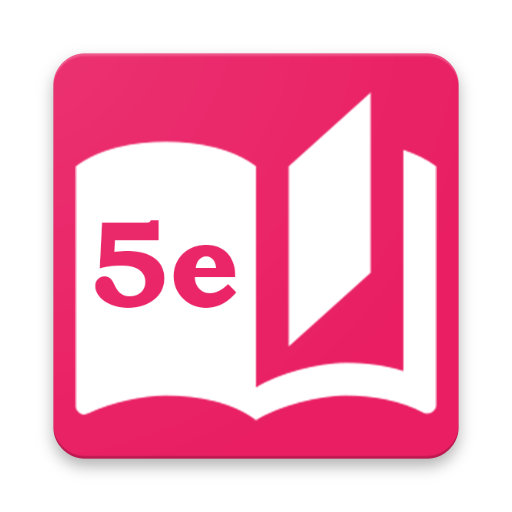D&D - Initiative Tracker
500M + oyuncunun güvendiği Android Oyun Platformu, BlueStacks ile PC'de oynayın.
Sayfa Değiştirilme tarihi: 1 Aralık 2018
Play D&D - Initiative Tracker on PC
This commercial version will allow you to consult the information card of the monsters (the same one that appears in the manual) quickly in the combat (just clicking on the monsters).
The application is ideal for D&D 5 game (Dungeons and Dragons 5) for having already loaded the monsters of this edition with their health and initiative.
However, it can also be used for other versions of D & D and other role-playing games because of its ability to incorporate custom monsters of the campaign that is being played.
With DMTool - InitiativeTracker you can track the combat in a very fast and agile way and manage the hit points of the characters in combat.
The application allows you to separate and organize your campaigns in an optimal way. You can create the heroes involved in a particular campaign that you are carrying forward and add all (or some) to the battlefield.
Its excellent design will also allow you to enjoy a friendly and simple interface while carrying out your task as a DM.
DMTool - InitiativeTracker is the tool that any DM must have when playing Dungeons and Dragons.
D&D - Initiative Tracker oyununu PC'de oyna. Başlamak çok kolay.
-
BlueStacks'i PC'nize İndirin ve Yükleyin
-
Play Store'a erişmek için Google girişi yapın ya da daha sonraya bırakın.
-
Sağ üst köşeye D&D - Initiative Tracker yazarak arayın.
-
D&D - Initiative Tracker uygulamasını arama sonuçlarından indirmek için tıklayın.
-
(iEğer Adım 2'yi atladıysanız) D&D - Initiative Tracker uygulamasını yüklemek için Google'a giriş yapın.
-
Oynatmaya başlatmak için ekrandaki D&D - Initiative Tracker ikonuna tıklayın.