
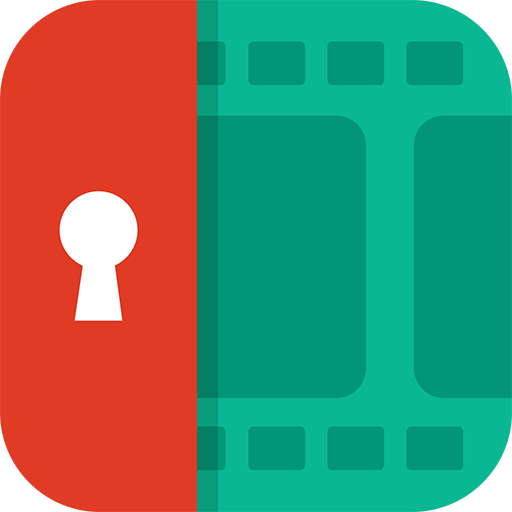
Video Locker
Spiele auf dem PC mit BlueStacks - der Android-Gaming-Plattform, der über 500 Millionen Spieler vertrauen.
Seite geändert am: 19. Juli 2015
Play Video Locker on PC
Video Locker lets you organize and keep your private videos behind a secure PIN with fast encryption and password recovery.Video Locker ensures that family and friends who share your phone don't snoop through your private videos while using it to make a call or play a game. Keep your device and its files and enjoy privacy the way it was meant to be.
Features:
- Multi-select feature to import hundreds of videos quickly.
- Fast unlock with just a tap.
- No storage limitations with unlimited imports.
- Access to your videos with a PIN - code.
- Assign a secret question and answer in case you forget your PIN.
- Works with your device’s memory / SD card to import and export.
- Optimized for HD tablets.
- Does not show in ‘recent apps’ list.
- Automatically quits in device's sleep mode.
- Intuitive interface for a great experience.
IMPORTANT:
Please do not delete this files from SD card 'sdcard/.DVLl'
some users may lose their files when cleaner apps run through their directory and delete files essential to our apps. Please note filename '.dvl' when running such apps and do not delete them when given the choice.
How it works:
- Enter your password and log-in to the app.
- Import and organize your videos from your phone.
- Choose the videos you wish to lock.
- Tap the 'Lock' icon.
Having issues with video locker? Check out the FAQs or mail us at kkandroiddev2015@gmail.com
* Love us?
Like us! : http://facebook.com/dreamnumber3
Follow us : http://twitter.com/dreamnum3
Spiele Video Locker auf dem PC. Der Einstieg ist einfach.
-
Lade BlueStacks herunter und installiere es auf deinem PC
-
Schließe die Google-Anmeldung ab, um auf den Play Store zuzugreifen, oder mache es später
-
Suche in der Suchleiste oben rechts nach Video Locker
-
Klicke hier, um Video Locker aus den Suchergebnissen zu installieren
-
Schließe die Google-Anmeldung ab (wenn du Schritt 2 übersprungen hast), um Video Locker zu installieren.
-
Klicke auf dem Startbildschirm auf das Video Locker Symbol, um mit dem Spielen zu beginnen



