
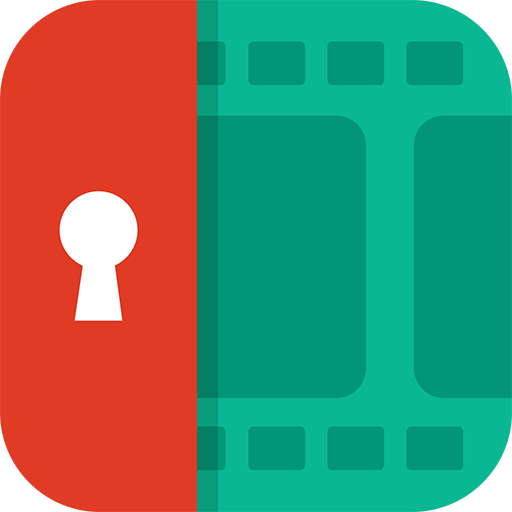
Video Locker
工具 | Jinga ™
在電腦上使用BlueStacks –受到5億以上的遊戲玩家所信任的Android遊戲平台。
Play Video Locker on PC
Your personal videos are completely safe and secure with Video Locker!
Video Locker lets you organize and keep your private videos behind a secure PIN with fast encryption and password recovery.Video Locker ensures that family and friends who share your phone don't snoop through your private videos while using it to make a call or play a game. Keep your device and its files and enjoy privacy the way it was meant to be.
Features:
- Multi-select feature to import hundreds of videos quickly.
- Fast unlock with just a tap.
- No storage limitations with unlimited imports.
- Access to your videos with a PIN - code.
- Assign a secret question and answer in case you forget your PIN.
- Works with your device’s memory / SD card to import and export.
- Optimized for HD tablets.
- Does not show in ‘recent apps’ list.
- Automatically quits in device's sleep mode.
- Intuitive interface for a great experience.
IMPORTANT:
Please do not delete this files from SD card 'sdcard/.DVLl'
some users may lose their files when cleaner apps run through their directory and delete files essential to our apps. Please note filename '.dvl' when running such apps and do not delete them when given the choice.
How it works:
- Enter your password and log-in to the app.
- Import and organize your videos from your phone.
- Choose the videos you wish to lock.
- Tap the 'Lock' icon.
Having issues with video locker? Check out the FAQs or mail us at kkandroiddev2015@gmail.com
* Love us?
Like us! : http://facebook.com/dreamnumber3
Follow us : http://twitter.com/dreamnum3
Video Locker lets you organize and keep your private videos behind a secure PIN with fast encryption and password recovery.Video Locker ensures that family and friends who share your phone don't snoop through your private videos while using it to make a call or play a game. Keep your device and its files and enjoy privacy the way it was meant to be.
Features:
- Multi-select feature to import hundreds of videos quickly.
- Fast unlock with just a tap.
- No storage limitations with unlimited imports.
- Access to your videos with a PIN - code.
- Assign a secret question and answer in case you forget your PIN.
- Works with your device’s memory / SD card to import and export.
- Optimized for HD tablets.
- Does not show in ‘recent apps’ list.
- Automatically quits in device's sleep mode.
- Intuitive interface for a great experience.
IMPORTANT:
Please do not delete this files from SD card 'sdcard/.DVLl'
some users may lose their files when cleaner apps run through their directory and delete files essential to our apps. Please note filename '.dvl' when running such apps and do not delete them when given the choice.
How it works:
- Enter your password and log-in to the app.
- Import and organize your videos from your phone.
- Choose the videos you wish to lock.
- Tap the 'Lock' icon.
Having issues with video locker? Check out the FAQs or mail us at kkandroiddev2015@gmail.com
* Love us?
Like us! : http://facebook.com/dreamnumber3
Follow us : http://twitter.com/dreamnum3
在電腦上遊玩Video Locker . 輕易上手.
-
在您的電腦上下載並安裝BlueStacks
-
完成Google登入後即可訪問Play商店,或等你需要訪問Play商店十再登入
-
在右上角的搜索欄中尋找 Video Locker
-
點擊以從搜索結果中安裝 Video Locker
-
完成Google登入(如果您跳過了步驟2),以安裝 Video Locker
-
在首頁畫面中點擊 Video Locker 圖標來啟動遊戲



