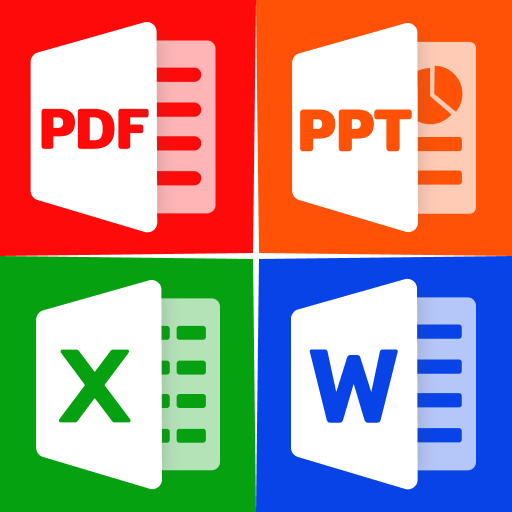Digitalizar Documentos em PDF
Jogue no PC com BlueStacks - A Plataforma de Jogos Android, confiada por mais de 500 milhões de jogadores.
Página modificada em: 26 de dez. de 2023
Play Document Scanner - PDF Scanner on PC
Unleash the potential of your smartphone's camera with our state-of-the-art cam scanner app, enabling you to capture, crop, and enhance images of documents, transforming them into high-quality digital scans in just a few taps.
Embrace a paperless future with our cutting-edge pdf-scanner solution, which empowers you to eliminate clutter and seamlessly convert your paper doc into searchable and shareable PDF files, all from the convenience of your device.
Experience the future of document management with PDF Scanner – the ultimate document scanner app that puts the power of organization right at your fingertips!
Smart Document Scanner and PDF Creator - Let's embark on a journey through these captivating features:
📄 Scan & Go: Your Portable DocScanner 📄
Experience the transformational power of our Document Scanner as it simplifies your document management tasks. Say goodbye to manual paperwork and embrace the ease and convenience of digital document organization with our top-notch Document Scanner. Try it now and enjoy the benefits of efficient and streamlined document scanning.
🔍 Scan Anything, Anywhere 🔍
Say goodbye to bulky scanners and hello to the convenience of Scan & Go. Effortlessly scan documents, receipts, business cards, and more using just your smartphone camera. Our advanced image processing technology ensures crystal-clear scans every time.
📂 Organize with Ease 📂
Tired of sifting through stacks of paper? Organizing your scanned doc is a breeze with the Document Scanner. You can arrange them in folders and subfolders for easy access. Scan & Go's intuitive organizational tools allow you to categorize, tag, and search your scanned documents effortlessly. Find what you need, when you need it, without the hassle.
✂️ Smart Cropping: Eliminate manual cropping and let our intelligent algorithms perfectly frame your scans. Save time while achieving professional results.
🎨 Enhance and Edit: Make your scans shine with built-in editing tools. Adjust brightness, contrast, and color to create flawless digital copies.
• Scan to PDF: DocScanner & PDF Maker
Your ultimate doc scanner and PDF maker, on the go!
• Cam2PDF: Camera to PDF Scanner
Transform your camera into a powerful PDF scanner!
• ClearScan: Document & PDF Scanner
Scan doc with clarity, create PDFs effortlessly.
• PaperVault: Doc Scan & PDF Creator
Your vault for scanning docs and crafting PDFs easily.
• PDF Snap: Document Scanner App
Snap, scan, and turn doc into PDFs instantly.
• FreePDF ScanPro: Document Scanner
Go paperless with our free document scanner app!
• Encompasses enhancements like intelligent cropping and more.
• Color Scanner - Optimize your PDF with modes such as B/W, Lighten, Color, and Dark.
• PDF Document Scanner - Transform scans into crystal-clear and sharp PDFs.
• Easy Scanner - Organize your doc into folders and subfolders.
• Seamlessly share PDF/JPEG files.
• Paper Scanner - Effortlessly print and fax scanned documents directly from the app.
• Scan QR Codes and Barcodes effortlessly.
• Generate QR Codes.
• Instantly share scanned QR Codes.
• Revitalize old doc by eliminating noise, resulting in clear and sharp outputs.
• PDF Creator - Customize PDF sizes, ranging from A1 to A-6, and formats like Postcard, Letter, Note, and more.
• QR Code Scanner - This app also have QR Code Scanner feature.
🌟 Why Choose Scan & Go? 🌟
✅ Fast, accurate, and reliable scanning technology.
✅ Intuitive user interface for effortless navigation.
✅ OCR feature for extracting text from images.
✅ Cross-device syncing for access on all your devices.
Jogue Digitalizar Documentos em PDF no PC. É fácil começar.
-
Baixe e instale o BlueStacks no seu PC
-
Conclua o login do Google para acessar a Play Store ou faça isso mais tarde
-
Procure por Digitalizar Documentos em PDF na barra de pesquisa no canto superior direito
-
Clique para instalar Digitalizar Documentos em PDF a partir dos resultados da pesquisa
-
Conclua o login do Google (caso você pulou a etapa 2) para instalar o Digitalizar Documentos em PDF
-
Clique no ícone do Digitalizar Documentos em PDF na tela inicial para começar a jogar