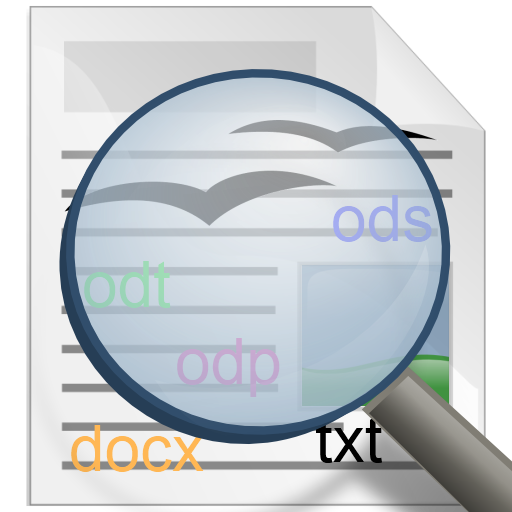ผู้จัดการเอกสารอ่านเอกสารทั้งหมดของคุณทางโทรศัพท์
เล่นบน PC ผ่าน BlueStacks - Android Gaming Platform ที่ได้รับความไว้วางใจจากเกมเมอร์ 500 ล้านคนทั่วโลก
Page Modified on: 8 กุมภาพันธ์ 2563
Play All Document Manager-Read All Office Documents on PC
Document Manager
Now you can get the best manager for your phone that can assure you to read all the files of all the extensions easily. You can copy/paste your text from one file to another. Make your text copy and paste through this application. Select any text and copy it from that text file. All the text can be copied and you can easily paste it in the desired place you want.
Docs Reader-Manage all your documents
You can make certain specific folders and distribute your files in different folders easily. Reading your documents is easier when you keep them in different folders with respect to the formats they are. More ever you can take your data sheets xls files in one folder. Your presentation files in other ppt folder and like wise all the other files can be managed in folder separately.
Key points/Features:
Document reader- All files reader & viewer
Word file reader- Read your docx files
PDF File reader
PDF format file.
PDF Viewer- Read and view all PDF Files.
xls,xlsx file reader spreadsheet reader
All PDF Files reading ability.
Text files reader-Read your Txt format files.
All presentation files reader and viewer.
PPT Files reader
Prepare your office presentation files
School lectures docs files reader
Office Work files reader and manager
Manage your office work files on your phone.
All files manager application
Office presentation manager and ppt reader
School presentations pptx reader
**Disclaimer/Caution**
This application is not violating any kind of google policies. If there is still any chance of violation then please contact us at apstansstudio@gmail.com
เล่น ผู้จัดการเอกสารอ่านเอกสารทั้งหมดของคุณทางโทรศัพท์ บน PC ได้ง่ายกว่า
-
ดาวน์โหลดและติดตั้ง BlueStacks บน PC ของคุณ
-
ลงชื่อเข้าใช้แอคเคาท์ Google เพื่อเข้าสู่ Play Store หรือทำในภายหลัง
-
ค้นหา ผู้จัดการเอกสารอ่านเอกสารทั้งหมดของคุณทางโทรศัพท์ ในช่องค้นหาด้านขวาบนของโปรแกรม
-
คลิกเพื่อติดตั้ง ผู้จัดการเอกสารอ่านเอกสารทั้งหมดของคุณทางโทรศัพท์ จากผลการค้นหา
-
ลงชื่อเข้าใช้บัญชี Google Account (หากยังไม่ได้ทำในขั้นที่ 2) เพื่อติดตั้ง ผู้จัดการเอกสารอ่านเอกสารทั้งหมดของคุณทางโทรศัพท์
-
คลิกที่ไอคอน ผู้จัดการเอกสารอ่านเอกสารทั้งหมดของคุณทางโทรศัพท์ ในหน้าจอเพื่อเริ่มเล่น