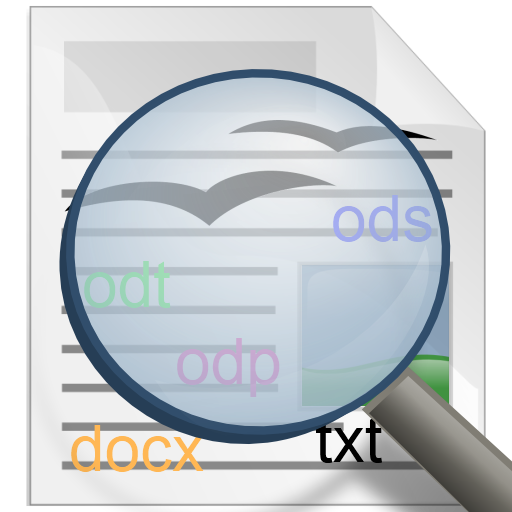quản lý tài liệu-đọc tất cả các tài liệu của bạn
Chơi trên PC với BlueStacks - Nền tảng chơi game Android, được hơn 500 triệu game thủ tin tưởng.
Trang đã được sửa đổi vào: 8 tháng 2, 2020
Play All Document Manager-Read All Office Documents on PC
Document Manager
Now you can get the best manager for your phone that can assure you to read all the files of all the extensions easily. You can copy/paste your text from one file to another. Make your text copy and paste through this application. Select any text and copy it from that text file. All the text can be copied and you can easily paste it in the desired place you want.
Docs Reader-Manage all your documents
You can make certain specific folders and distribute your files in different folders easily. Reading your documents is easier when you keep them in different folders with respect to the formats they are. More ever you can take your data sheets xls files in one folder. Your presentation files in other ppt folder and like wise all the other files can be managed in folder separately.
Key points/Features:
Document reader- All files reader & viewer
Word file reader- Read your docx files
PDF File reader
PDF format file.
PDF Viewer- Read and view all PDF Files.
xls,xlsx file reader spreadsheet reader
All PDF Files reading ability.
Text files reader-Read your Txt format files.
All presentation files reader and viewer.
PPT Files reader
Prepare your office presentation files
School lectures docs files reader
Office Work files reader and manager
Manage your office work files on your phone.
All files manager application
Office presentation manager and ppt reader
School presentations pptx reader
**Disclaimer/Caution**
This application is not violating any kind of google policies. If there is still any chance of violation then please contact us at apstansstudio@gmail.com
Chơi quản lý tài liệu-đọc tất cả các tài liệu của bạn trên PC. Rất dễ để bắt đầu
-
Tải và cài đặt BlueStacks trên máy của bạn
-
Hoàn tất đăng nhập vào Google để đến PlayStore, hoặc thực hiện sau
-
Tìm quản lý tài liệu-đọc tất cả các tài liệu của bạn trên thanh tìm kiếm ở góc phải màn hình
-
Nhấn vào để cài đặt quản lý tài liệu-đọc tất cả các tài liệu của bạn trong danh sách kết quả tìm kiếm
-
Hoàn tất đăng nhập Google (nếu bạn chưa làm bước 2) để cài đặt quản lý tài liệu-đọc tất cả các tài liệu của bạn
-
Nhấn vào icon quản lý tài liệu-đọc tất cả các tài liệu của bạn tại màn hình chính để bắt đầu chơi