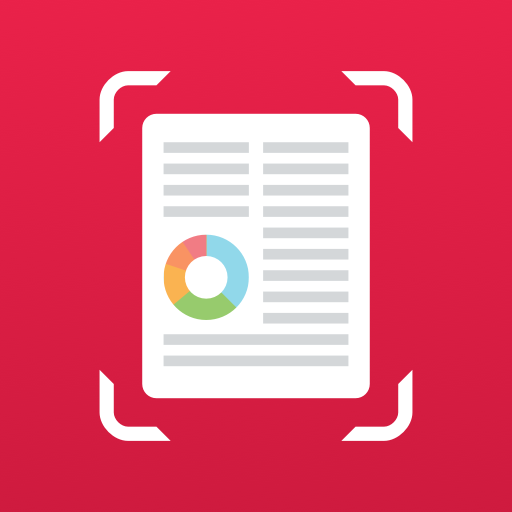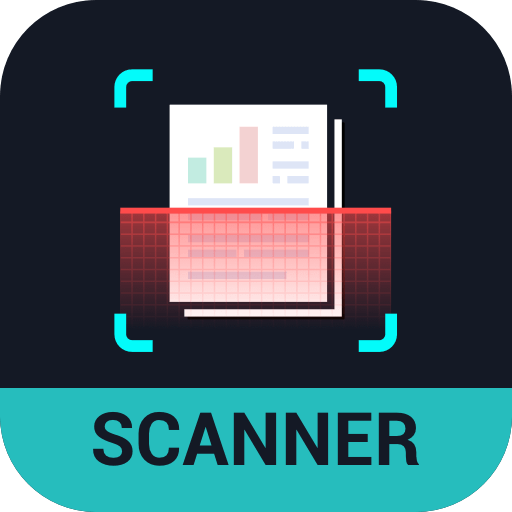
Scanner Master - Scan document to PDF & image
Jouez sur PC avec BlueStacks - la plate-forme de jeu Android, approuvée par + 500M de joueurs.
Page Modifiée le: 9 septembre 2020
Play Scanner Master - Scan document to PDF & image on PC
With this pdf document scanner app, you can scan documents, photos, receipts, reports, or just about anything. This pdf document scanner app is lightning fast and gorgeously designed.
Scans are saved to your device as images or PDFs. You can name and organize your scans into folders, or share them to other devices.
This document scanner app has lots of features
⭐ Optimize Scan Quality
Scan in color, grayscale, or black & white. Smart cropping and auto enhancing ensures the texts and graphics in scanned documents are clear and sharp with premium colors and resolutions.
⭐ Share PDF/JPEG Files
Easily share documents in PDF or JPEG format with friends or colleagues via various ways: post on social media, send attachment or document through email.
⭐ Use everywhere
Can be used in office, school, home and anywhere else you want
Permissions Used in Scanner Master
1. Storage: Scanner Master needs this permission to store docs in your phone.
2. Camera: Scanner Master needs this permission to use camera to scan docs.
If you have any problem about this scanner app please email us at enjoyfunlabs@gmail.com, and we’ll try our best.
Jouez à Scanner Master - Scan document to PDF & image sur PC. C'est facile de commencer.
-
Téléchargez et installez BlueStacks sur votre PC
-
Connectez-vous à Google pour accéder au Play Store ou faites-le plus tard
-
Recherchez Scanner Master - Scan document to PDF & image dans la barre de recherche dans le coin supérieur droit
-
Cliquez pour installer Scanner Master - Scan document to PDF & image à partir des résultats de la recherche
-
Connectez-vous à Google (si vous avez ignoré l'étape 2) pour installer Scanner Master - Scan document to PDF & image
-
Cliquez sur l'icône Scanner Master - Scan document to PDF & image sur l'écran d'accueil pour commencer à jouer