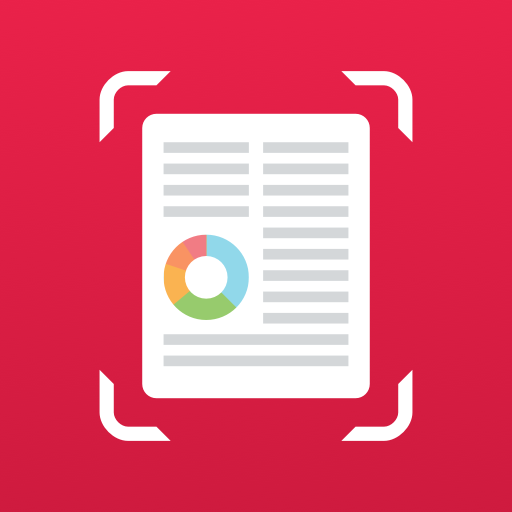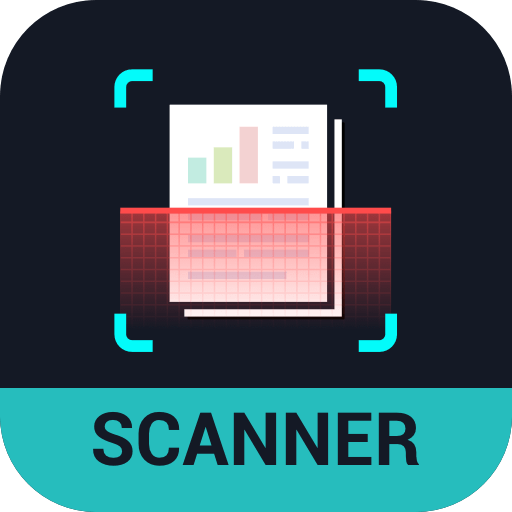
Scanner Master - Pindai dokumen ke PDF & gambar
Mainkan di PC dengan BlueStacks – platform Game-Game Android, dipercaya oleh lebih dari 500 juta gamer.
Halaman Dimodifikasi Aktif: 9 September 2020
Play Scanner Master - Scan document to PDF & image on PC
With this pdf document scanner app, you can scan documents, photos, receipts, reports, or just about anything. This pdf document scanner app is lightning fast and gorgeously designed.
Scans are saved to your device as images or PDFs. You can name and organize your scans into folders, or share them to other devices.
This document scanner app has lots of features
⭐ Optimize Scan Quality
Scan in color, grayscale, or black & white. Smart cropping and auto enhancing ensures the texts and graphics in scanned documents are clear and sharp with premium colors and resolutions.
⭐ Share PDF/JPEG Files
Easily share documents in PDF or JPEG format with friends or colleagues via various ways: post on social media, send attachment or document through email.
⭐ Use everywhere
Can be used in office, school, home and anywhere else you want
Permissions Used in Scanner Master
1. Storage: Scanner Master needs this permission to store docs in your phone.
2. Camera: Scanner Master needs this permission to use camera to scan docs.
If you have any problem about this scanner app please email us at enjoyfunlabs@gmail.com, and we’ll try our best.
Mainkan Scanner Master - Pindai dokumen ke PDF & gambar di PC Mudah saja memulainya.
-
Unduh dan pasang BlueStacks di PC kamu
-
Selesaikan proses masuk Google untuk mengakses Playstore atau lakukan nanti
-
Cari Scanner Master - Pindai dokumen ke PDF & gambar di bilah pencarian di pojok kanan atas
-
Klik untuk menginstal Scanner Master - Pindai dokumen ke PDF & gambar dari hasil pencarian
-
Selesaikan proses masuk Google (jika kamu melewati langkah 2) untuk menginstal Scanner Master - Pindai dokumen ke PDF & gambar
-
Klik ikon Scanner Master - Pindai dokumen ke PDF & gambar di layar home untuk membuka gamenya