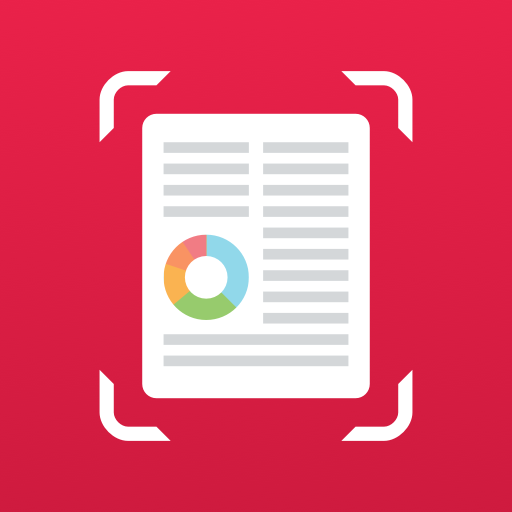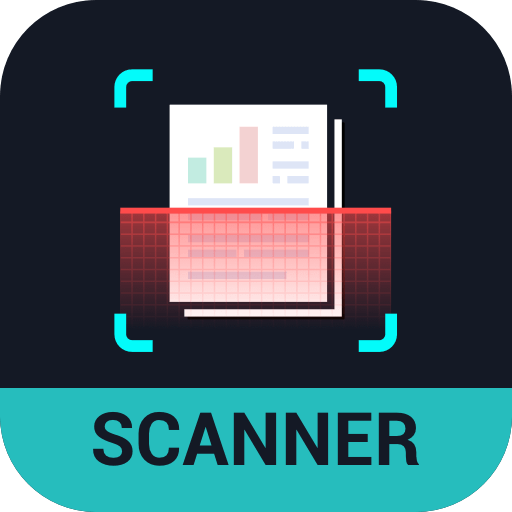
Scanner Master - Scan document to PDF & image
생산성 | FunMobileLife Labs
5억명 이상의 게이머가 신뢰하는 안드로이드 게임 플랫폼 BlueStacks으로 PC에서 플레이하세요.
Play Scanner Master - Scan document to PDF & image on PC
Scanner Master is a tiny scanner app that turns your phone into a portable document scanner and scan everything as images or PDFs. It is a scanner in your pocket!
With this pdf document scanner app, you can scan documents, photos, receipts, reports, or just about anything. This pdf document scanner app is lightning fast and gorgeously designed.
Scans are saved to your device as images or PDFs. You can name and organize your scans into folders, or share them to other devices.
This document scanner app has lots of features
⭐ Optimize Scan Quality
Scan in color, grayscale, or black & white. Smart cropping and auto enhancing ensures the texts and graphics in scanned documents are clear and sharp with premium colors and resolutions.
⭐ Share PDF/JPEG Files
Easily share documents in PDF or JPEG format with friends or colleagues via various ways: post on social media, send attachment or document through email.
⭐ Use everywhere
Can be used in office, school, home and anywhere else you want
Permissions Used in Scanner Master
1. Storage: Scanner Master needs this permission to store docs in your phone.
2. Camera: Scanner Master needs this permission to use camera to scan docs.
If you have any problem about this scanner app please email us at enjoyfunlabs@gmail.com, and we’ll try our best.
With this pdf document scanner app, you can scan documents, photos, receipts, reports, or just about anything. This pdf document scanner app is lightning fast and gorgeously designed.
Scans are saved to your device as images or PDFs. You can name and organize your scans into folders, or share them to other devices.
This document scanner app has lots of features
⭐ Optimize Scan Quality
Scan in color, grayscale, or black & white. Smart cropping and auto enhancing ensures the texts and graphics in scanned documents are clear and sharp with premium colors and resolutions.
⭐ Share PDF/JPEG Files
Easily share documents in PDF or JPEG format with friends or colleagues via various ways: post on social media, send attachment or document through email.
⭐ Use everywhere
Can be used in office, school, home and anywhere else you want
Permissions Used in Scanner Master
1. Storage: Scanner Master needs this permission to store docs in your phone.
2. Camera: Scanner Master needs this permission to use camera to scan docs.
If you have any problem about this scanner app please email us at enjoyfunlabs@gmail.com, and we’ll try our best.
PC에서 Scanner Master - Scan document to PDF & image 플레이해보세요.
-
BlueStacks 다운로드하고 설치
-
Google Play 스토어에 로그인 하기(나중에 진행가능)
-
오른쪽 상단 코너에 Scanner Master - Scan document to PDF & image 검색
-
검색 결과 중 Scanner Master - Scan document to PDF & image 선택하여 설치
-
구글 로그인 진행(만약 2단계를 지나갔을 경우) 후 Scanner Master - Scan document to PDF & image 설치
-
메인 홈화면에서 Scanner Master - Scan document to PDF & image 선택하여 실행