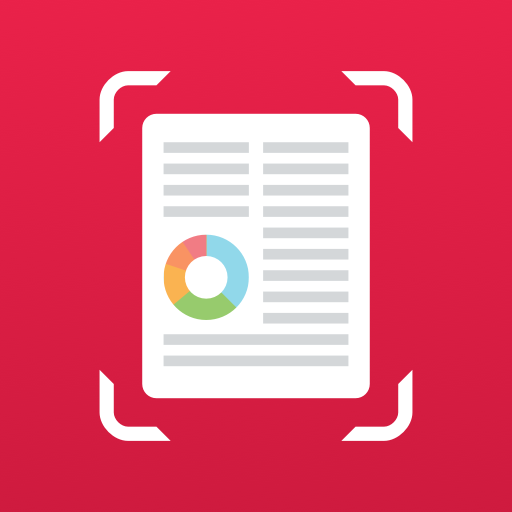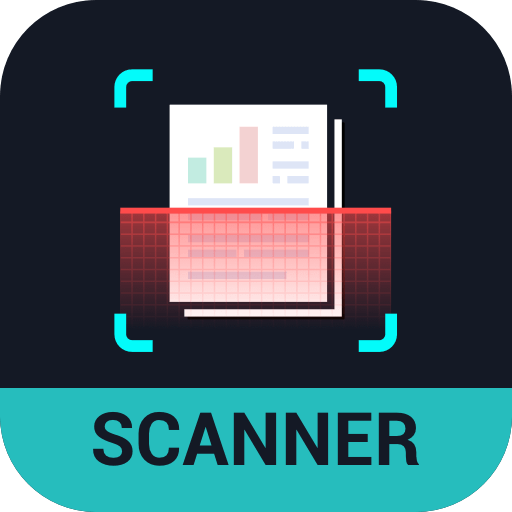
Scanner Master - Scan document to PDF & image
Chơi trên PC với BlueStacks - Nền tảng chơi game Android, được hơn 500 triệu game thủ tin tưởng.
Trang đã được sửa đổi vào: 9 tháng 9, 2020
Play Scanner Master - Scan document to PDF & image on PC
With this pdf document scanner app, you can scan documents, photos, receipts, reports, or just about anything. This pdf document scanner app is lightning fast and gorgeously designed.
Scans are saved to your device as images or PDFs. You can name and organize your scans into folders, or share them to other devices.
This document scanner app has lots of features
⭐ Optimize Scan Quality
Scan in color, grayscale, or black & white. Smart cropping and auto enhancing ensures the texts and graphics in scanned documents are clear and sharp with premium colors and resolutions.
⭐ Share PDF/JPEG Files
Easily share documents in PDF or JPEG format with friends or colleagues via various ways: post on social media, send attachment or document through email.
⭐ Use everywhere
Can be used in office, school, home and anywhere else you want
Permissions Used in Scanner Master
1. Storage: Scanner Master needs this permission to store docs in your phone.
2. Camera: Scanner Master needs this permission to use camera to scan docs.
If you have any problem about this scanner app please email us at enjoyfunlabs@gmail.com, and we’ll try our best.
Chơi Scanner Master - Scan document to PDF & image trên PC. Rất dễ để bắt đầu
-
Tải và cài đặt BlueStacks trên máy của bạn
-
Hoàn tất đăng nhập vào Google để đến PlayStore, hoặc thực hiện sau
-
Tìm Scanner Master - Scan document to PDF & image trên thanh tìm kiếm ở góc phải màn hình
-
Nhấn vào để cài đặt Scanner Master - Scan document to PDF & image trong danh sách kết quả tìm kiếm
-
Hoàn tất đăng nhập Google (nếu bạn chưa làm bước 2) để cài đặt Scanner Master - Scan document to PDF & image
-
Nhấn vào icon Scanner Master - Scan document to PDF & image tại màn hình chính để bắt đầu chơi