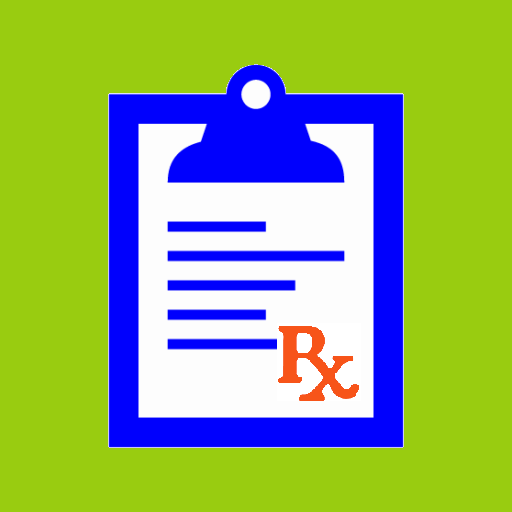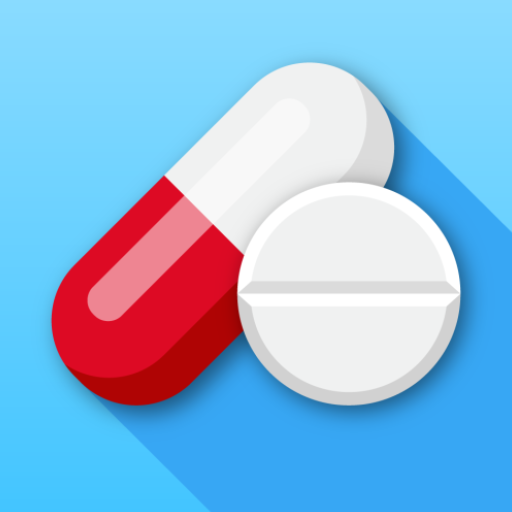MedList Pro (Medication Reminder & Tracker)
Play on PC with BlueStacks – the Android Gaming Platform, trusted by 500M+ gamers.
Page Modified on: March 1, 2021
Play MedList Pro (Medication Reminder & Tracker) on PC
MedList Pro can help you save time and avoid confusion each time visiting your doctor, caregiver or healthcare provider by managing, organizing and tracking your medications and measurements. It is also secure and password protected. English, German (Deutsche), French and Spanish languages are supported.
💊 Free and unlimited!
💊 Multi-patient support with patients' photo and medications diary.
💊 Ability to set up reminders and take the photo of your medications as well.
💊 Talking reminders and alert emails if the medication is not taken on time.
💊 Overdose warnings.
💊 Google Drive support. We don't store your information on our servers. No account creation necessary.
You can use this app as your Rx medicine list, pillbox or a pill reminder & tracker alarm app. You can also use it as a medication management app for tracking all your vitals, measurements or appointments.
Thank you for your support and feedback over the years!
Play MedList Pro (Medication Reminder & Tracker) on PC. It’s easy to get started.
-
Download and install BlueStacks on your PC
-
Complete Google sign-in to access the Play Store, or do it later
-
Look for MedList Pro (Medication Reminder & Tracker) in the search bar at the top right corner
-
Click to install MedList Pro (Medication Reminder & Tracker) from the search results
-
Complete Google sign-in (if you skipped step 2) to install MedList Pro (Medication Reminder & Tracker)
-
Click the MedList Pro (Medication Reminder & Tracker) icon on the home screen to start playing