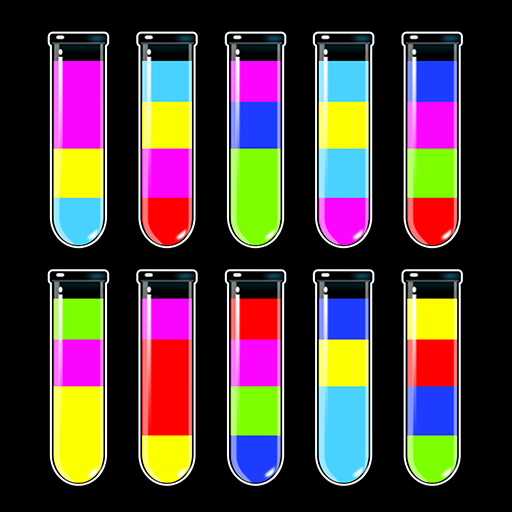Dokky Life: Hair Salon Games
Play on PC with BlueStacks – the Android Gaming Platform, trusted by 500M+ gamers.
Page Modified on: Nov 28, 2023
Play Dokky Life: Hair Salon Games on PC
How to play Life Simulator Games for Kids:
In Dress Up Life Simulator Games, you’ll be able to try out all sorts of different haircut, from long and flowing locks to sleek and sophisticated hair cut. You can also experiment with different hair cut colors, applying dye to your clients’ hair to create unique and eye-catching looks. And the fun life simulator doesn’t stop there – you can also accessorize your haircut with all sorts of amazing accessories, from cute bows and clips to trendy hairbands and more. Plus, you’ll be able to dress up your clients in all sorts of amazing outfits, with plenty of fun patterns and cute designs to choose from in hair salon & dress up games simulator.
Life Simulator Games for Kids Features:
Choose from a huge variety of boys and girls, each with their own unique haircut style and personality in the barber shop simulator.
Mix and match different clothing patterns to create the perfect look for your clients.
Experiment with a wide range of hair colors and styles, from classic blonde and brunette to bold and daring hues.
Simple and intuitive controls make it easy to create your dream looks – just drag and drop your favorite dress up styles and accessories into place.
And with hair salon’s smart haircut design, you never know what amazing surprises you’ll discover when you play!
So why wait? Download Dokky Life: Hair Salon Games for kids of barber shop today and start creating your own stunning haircut and dress up outfits for kids of all ages. With its incredible range of customization options and exciting, engaging hair salon life simulator gameplay, it’s sure to become your go-to app for all things style and fashion. So start playing life simulator games for kids of barber shop now – and let the fun begin!
At Dokky Life: Hair Salon Games, protecting children is our top priority. We take care to ensure our games provide a secure experience that complies with all applicable privacy laws and regulations. Child safety is embedded in our design process and policies. To learn more about our approach to child privacy and online safety, please visit: https://sites.google.com/view/dark-halo--privacy-special
Play Dokky Life: Hair Salon Games on PC. It’s easy to get started.
-
Download and install BlueStacks on your PC
-
Complete Google sign-in to access the Play Store, or do it later
-
Look for Dokky Life: Hair Salon Games in the search bar at the top right corner
-
Click to install Dokky Life: Hair Salon Games from the search results
-
Complete Google sign-in (if you skipped step 2) to install Dokky Life: Hair Salon Games
-
Click the Dokky Life: Hair Salon Games icon on the home screen to start playing