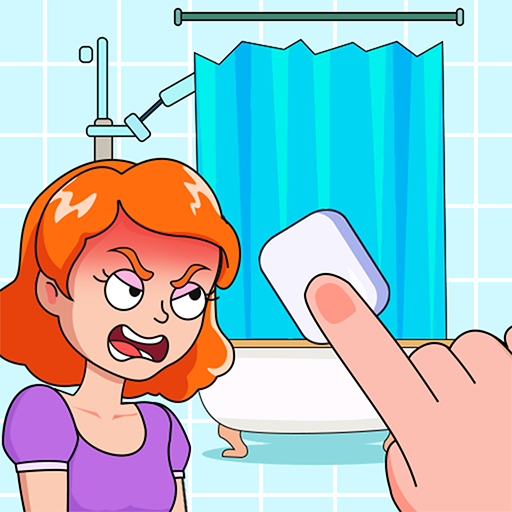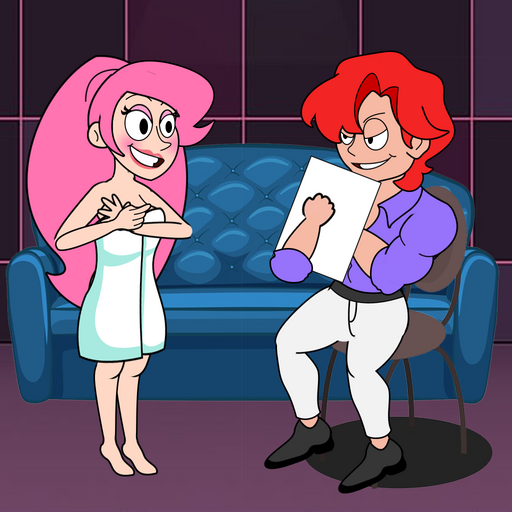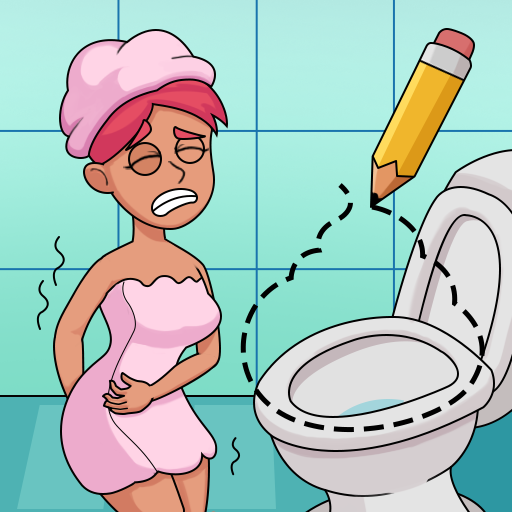
Draw Funny Story: DOP Puzzle
Spiele auf dem PC mit BlueStacks - der Android-Gaming-Plattform, der über 500 Millionen Spieler vertrauen.
Seite geändert am: Jan 17, 2025
Play Draw Funny Story: DOP Puzzle on PC
How to Play:
In this logic drawing game, you're presented with cleverly crafted scenarios that are incomplete. Your task? Use your finger to draw the missing part, solving the DOP Puzzle and unfolding the hilarious outcomes of each story. With intuitive controls and smart recognition technology, this game effortlessly interprets your drawings, making each solution a joy to discover.
Features You'll Love:
Tricky Brain Puzzle Galore: Dive into a vast collection of puzzles that challenge your problem-solving skills and tickle your funny bone. With Draw Funny Story: DOP Puzzle, thinking outside the box has never been more entertaining.
💡 Logic Drawing Game Brilliance: Harness your creativity and logic to conquer puzzles that are as baffling as they are amusing. Draw Funny Story: DOP Puzzle will test your wits in the most delightful ways.
💡 Endless Fun with DOP Puzzle: Every level presents a new challenge, keeping the game fresh and engaging. Whether it's a puzzling scenario or a quirky riddle, Draw Funny Story: DOP Puzzle ensures the fun never stops.
💡 Brain Training Made Enjoyable: Boost your brain power while having a blast. This tricky brain puzzle game is designed to improve your cognitive abilities in a fun and interactive manner.
💡 Cartoony Art Style: Immerse yourself in a world of vibrant, cartoon pictures that bring each DOP Puzzle to life. The charming visuals are sure to capture your heart and spark your imagination.
Ready to dive into a world where drawing and puzzles collide in the most amusing ways? Download Draw Funny Story: DOP Puzzle now and start solving your way through hilarious and cleverly designed challenges that await your creative solutions! Draw, laugh, and think with Draw Funny Story: DOP Puzzle – where every stroke brings you closer to unraveling the next delightful puzzle! 🖌️🎉
Spiele Draw Funny Story: DOP Puzzle auf dem PC. Der Einstieg ist einfach.
-
Lade BlueStacks herunter und installiere es auf deinem PC
-
Schließe die Google-Anmeldung ab, um auf den Play Store zuzugreifen, oder mache es später
-
Suche in der Suchleiste oben rechts nach Draw Funny Story: DOP Puzzle
-
Klicke hier, um Draw Funny Story: DOP Puzzle aus den Suchergebnissen zu installieren
-
Schließe die Google-Anmeldung ab (wenn du Schritt 2 übersprungen hast), um Draw Funny Story: DOP Puzzle zu installieren.
-
Klicke auf dem Startbildschirm auf das Draw Funny Story: DOP Puzzle Symbol, um mit dem Spielen zu beginnen