
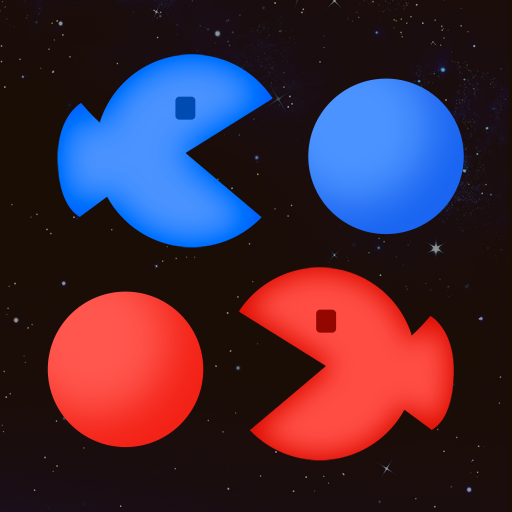
Bean Eater - Color Beans Spiel
Spiele auf dem PC mit BlueStacks - der Android-Gaming-Plattform, der über 500 Millionen Spieler vertrauen.
Seite geändert am: 10.09.2024
Play Bean Chomper - Match Color on PC
GAMEPLAY 🕹
- Propel your bean eater across a vibrant grid filled with colored beans, and become the true champion of color beans games.
- Gorging on similar colored beans is the ultimate goal of your bean eater in this thrilling game.
- As soon as your bean eater munches on mismatched color, the game pauses.
- Each move matters because of the limitation of steps! Think twice!
- Clear all beans and you're the victor! Is the color match challenge not intriguing enough for the old school games lover in you? 💪
EXCITING FEATURES 🌟
Our retro game is more than just an ordinary coloring match game. Bean Eater - coloring match boasts easy controls, impeccable logic, straightforward graphics, and varying levels of difficulty. This retro game is the ultimate retreat for those fond of relaxed, casual games. Are you ready to conquer our colorful world of beans? 😄🔵🟣
This captivating dots game is your ticket back to the golden era of old school games. With enchanting coloring match, exciting beans, and endless amusement, it won't be long before you get hooked. Download today and live the extraordinary experience of Bean Eater - color beans Game! 🎯🏁
Spiele Bean Eater - Color Beans Spiel auf dem PC. Der Einstieg ist einfach.
-
Lade BlueStacks herunter und installiere es auf deinem PC
-
Schließe die Google-Anmeldung ab, um auf den Play Store zuzugreifen, oder mache es später
-
Suche in der Suchleiste oben rechts nach Bean Eater - Color Beans Spiel
-
Klicke hier, um Bean Eater - Color Beans Spiel aus den Suchergebnissen zu installieren
-
Schließe die Google-Anmeldung ab (wenn du Schritt 2 übersprungen hast), um Bean Eater - Color Beans Spiel zu installieren.
-
Klicke auf dem Startbildschirm auf das Bean Eater - Color Beans Spiel Symbol, um mit dem Spielen zu beginnen



