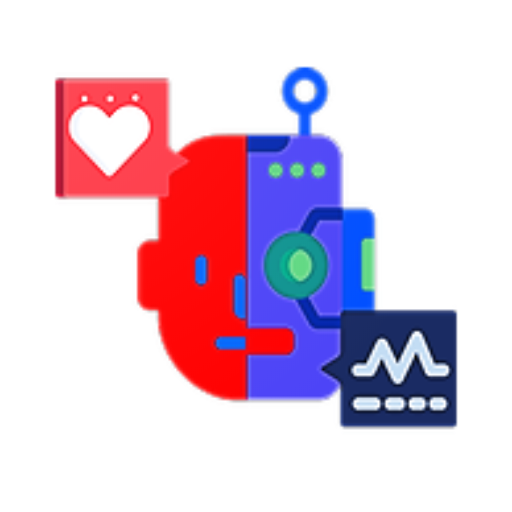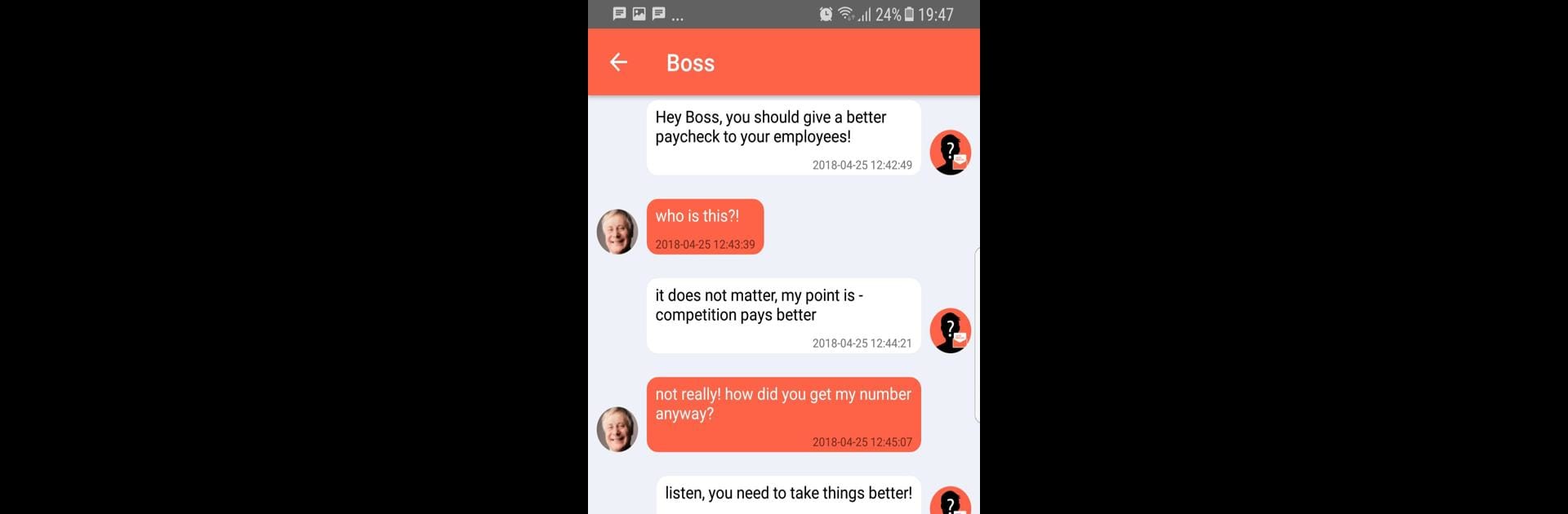

Anonymous Texting
Play on PC with BlueStacks – the Android Gaming Platform, trusted by 500M+ gamers.
Page Modified on: November 27, 2019
Run Anonymous Texting on PC or Mac
Get freedom from your phone’s obvious limitations. Use Anonymous Texting, made by MyPhoneRobot, a Communication app on your PC or Mac with BlueStacks, and level up your experience.
About the App
Anonymous Texting by MyPhoneRobot is a communication app designed to keep your phone number private. Whether you’re on a date, dealing with clients, or just want some privacy, this app lets you send SMS and MMS with a random phone number assigned to each conversation.
App Features
- Private Conversations: Every chat assigns a unique random number, ensuring your real number stays hidden.
- Interactive Messaging: Send pictures directly from your gallery and receive replies instantly.
- Flexible Use Cases: Perfect for dating, Craigslist deals, or any situation where anonymity is key.
- Free Credits: Start with complimentary credits to test the waters; additional credits are available for purchase later.
- Reply Controlled: Only receive texts from people you’ve contacted, keeping unwanted interruptions at bay.
Anonymous Texting is your go-to for secure, private communication without revealing your digits, all with the subtle support of BlueStacks.
Play Anonymous Texting on PC. It’s easy to get started.
-
Download and install BlueStacks on your PC
-
Complete Google sign-in to access the Play Store, or do it later
-
Look for Anonymous Texting in the search bar at the top right corner
-
Click to install Anonymous Texting from the search results
-
Complete Google sign-in (if you skipped step 2) to install Anonymous Texting
-
Click the Anonymous Texting icon on the home screen to start playing