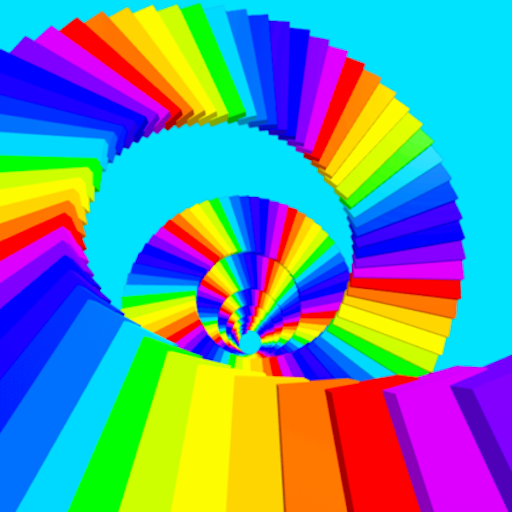Body Color Swap
Graj na PC z BlueStacks – Platforma gamingowa Android, która uzyskała zaufanie ponad 500 milionów graczy!
Strona zmodyfikowana w dniu: 13 lut 2025
Play Body Color Swap on PC or Mac
Body Color Swap brings the Adventure genre to life, and throws up exciting challenges for gamers. Developed by Kids Games LLC, this Android game is best experienced on BlueStacks, the World’s #1 app player for PC and Mac users.
About the Game
Enter the unpredictable world of “Body Color Swap,” an adventurous sandbox game by Kids Games LLC. Navigate through a dynamic landscape to collect scattered body parts and climb the leaderboard. Get creative with endless customization using Body swap and Color swap features as you venture into an ever-changing environment filled with exciting challenges.
Game Features
-
Collect Body Parts
Explore a vast sandbox world to gather body parts scattered across the map. Each new piece brings you closer to your ideal character, allowing for limitless experimentation and customization. -
Characters Lost Their Body Parts
Embark on quests to find missing parts while embracing unique combinations from other players. Enhance your abilities and appearance through clever use of the Body swap feature. -
Test Your Strength in Challenges
Take on creative challenges that test your skills and adaptability. Use Body swap to optimize for different scenarios and unlock new ways to overcome obstacles. -
Escape from Environmental Hazards
Face thrilling challenges like lava, tornadoes, and tsunamis, pushing your creative limits. Adapt to these dangers as you experiment with new designs in a constantly evolving sandbox world.
Experience the game on BlueStacks for a seamless adventure filled with creativity and challenges!
Slay your opponents with your epic moves. Play it your way on BlueStacks and dominate the battlefield.
Zagraj w Body Color Swap na PC. To takie proste.
-
Pobierz i zainstaluj BlueStacks na PC
-
Zakończ pomyślnie ustawienie Google, aby otrzymać dostęp do sklepu Play, albo zrób to później.
-
Wyszukaj Body Color Swap w pasku wyszukiwania w prawym górnym rogu.
-
Kliknij, aby zainstalować Body Color Swap z wyników wyszukiwania
-
Ukończ pomyślnie rejestrację Google (jeśli krok 2 został pominięty) aby zainstalować Body Color Swap
-
Klinij w ikonę Body Color Swap na ekranie startowym, aby zacząć grę