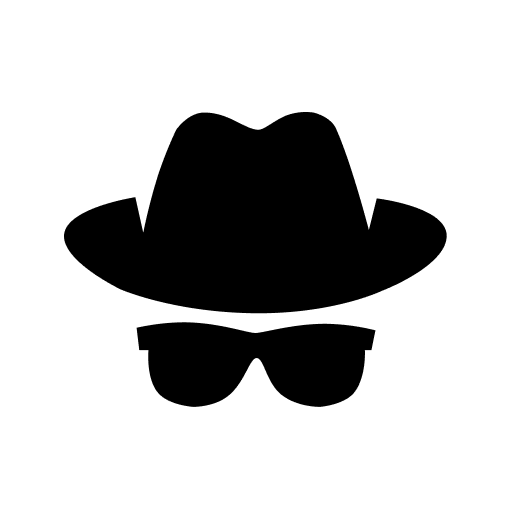Video Downloader & Video Saver
Play on PC with BlueStacks – the Android Gaming Platform, trusted by 500M+ gamers.
Page Modified on: Sep 7, 2024
Play Video Downloader & Video Saver on PC
Do you not only want to download video and images from social media but also manage all the downloaded files easily within the video downloader app? What about directly sharing the downloaded videos and posts with your friends? It's never too greedy to ask for them all! Since all you need is this Free Video Downloader & Video Saver app. One video downloader caters to all!
Tired of complicated and unsafe ways to download video and save online content? Try this Video Downloader and Video Saver! It has never been easier to download, save and repost videos from social media. Super fast and totally free!
Ready to download another marvelous video post? Follow my lead! Copy the link to the video you want to download, paste it into our neat and simple built-in browser, click the video download button... there you go! Let the magic of our Video Downloader & Video Saver app take you all the way until the end of the video download journey. Save trouble and videos with only one quick tap!
How to use:
1. Tap the icon or input the website address on the app homepage to open the built-in browser.
2. The app will automatically detect videos. Tap the video download button to start downloading.
3. Play and manage all the downloaded video files in the "Files" tab.
Key Features:
* Fastest video downloader to download videos and save all files from the Internet...Stable and Safe.
* Support multi-threading downloading and accelerate video downloads by several times
* Select different resolutions: save space by choosing a small size and enjoy HD videos by selecting high-definition mode.
* Download multiple files at the same time & Download videos in the background.
* Built-in browser and built-in file manager. Pause, resume, and remove downloads. Rename, play, share, and delete the files with one video downloader app.
* Private folder in this video downloader. Create your own private folder with a password. Protect your files and your privacy with our super private and secure video downloader app.
It is a high-speed video downloader for your Android device. This video downloader app can help you download and save all HD videos from your social media homepage in just one tap. Extremely fast, safe and 100% free! All video formats and different resolutions are supported. Play all downloaded videos with the built-in video player, adjust video playback speed, repeat video mode and you can even convert videos into audios super easily.
It's also a handy file manager for your downloaded videos and files. You can easily download, manage, repost, play, share, and delete all your video files within the video downloader & video saver. Download your favorite videos and enjoy them anywhere and anytime. The best tool to back up your social media videos and share them with your fans and friends. You can also change light and dark themes, manage your video download location, and... so much more awaiting you to explore.
What are you still waiting for? Let's get down to load with this free and fast Video Downloader & Video Saver!
Disclaimer:
* Please get permission from the content owner before you repost videos.
* We are not responsible for any intellectual property violation that results from unauthorized reposts of videos.
* This app is not officially associated with Instagram, Facebook, Twitter, TikTok, etc.
* Downloading files protected by copyright is prohibited and regulated by the law of the country.
* This app doesn't support downloading Youtube videos due to the policy of Play Store.
Terms of Service: https://downloader.easylife.studio/termsofservice.html
Privacy Policy: https://downloader.easylife.studio/policy.html
Play Video Downloader & Video Saver on PC. It’s easy to get started.
-
Download and install BlueStacks on your PC
-
Complete Google sign-in to access the Play Store, or do it later
-
Look for Video Downloader & Video Saver in the search bar at the top right corner
-
Click to install Video Downloader & Video Saver from the search results
-
Complete Google sign-in (if you skipped step 2) to install Video Downloader & Video Saver
-
Click the Video Downloader & Video Saver icon on the home screen to start playing