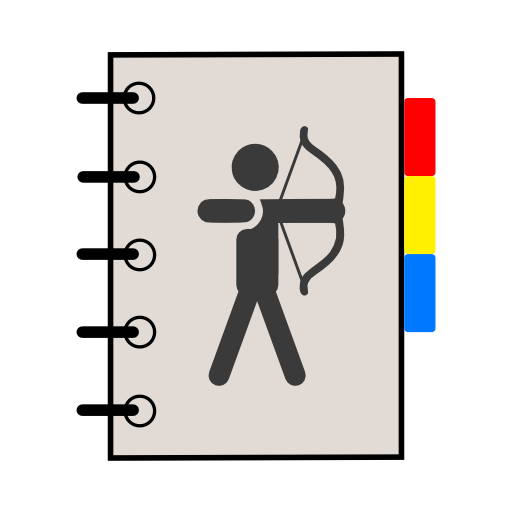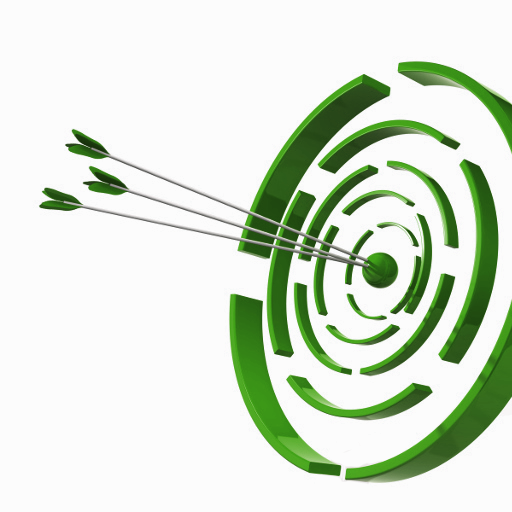
3D SKill Board
Spiele auf dem PC mit BlueStacks - der Android-Gaming-Plattform, der über 500 Millionen Spieler vertrauen.
Seite geändert am: 20. Dezember 2019
Play 3D SKill Board on PC
The automatically attached event file contains all necessary data (course, target, archers, hit details)to import the event in the app on another smartphone. So each archer can have his result in his own app very easily.
Main functionality:
x) Prepare data for event
-) create/delete/edit/import a course
-) create/delete/edit an archer
-) create/edit different arrow scores
x) Create an event
-) Enter hit for each archer and target
-) Enter target details
x) Scores:
-) View the stored events and their result
-) Change the entered results
-) sent result per mail
-) share result - Facebook, G+...
-) Import a complete event
-) Reopen event - if closed to early
-) Download new scores from central score directory
x) Parcours Wiki:
-) central parcours directory which can be maintained by the users itself
-) Users can rate and write comments for a parcours
Quick guide: https://www.3dturnier.com/en/skillboard
Facebook: http://www.facebook.com/3D.SKill.Board
Spiele 3D SKill Board auf dem PC. Der Einstieg ist einfach.
-
Lade BlueStacks herunter und installiere es auf deinem PC
-
Schließe die Google-Anmeldung ab, um auf den Play Store zuzugreifen, oder mache es später
-
Suche in der Suchleiste oben rechts nach 3D SKill Board
-
Klicke hier, um 3D SKill Board aus den Suchergebnissen zu installieren
-
Schließe die Google-Anmeldung ab (wenn du Schritt 2 übersprungen hast), um 3D SKill Board zu installieren.
-
Klicke auf dem Startbildschirm auf das 3D SKill Board Symbol, um mit dem Spielen zu beginnen