
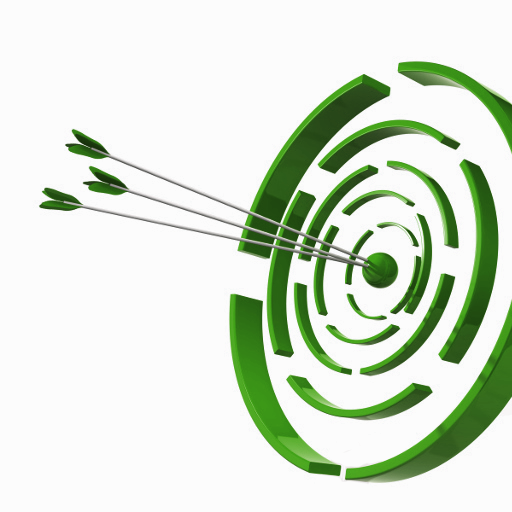
3D SKill Board
Sports | 3DTurnier
5억명 이상의 게이머가 신뢰하는 안드로이드 게임 플랫폼 BlueStacks으로 PC에서 플레이하세요.
Play 3D SKill Board on PC
Easily entering of hit points for each archer and always see the current score. The different archery courses and their targets as well as the archers need to be entered only once to start an event. After that they can be reused every time. The score results are stored within the app and can be sent to other archers per email too.
The automatically attached event file contains all necessary data (course, target, archers, hit details)to import the event in the app on another smartphone. So each archer can have his result in his own app very easily.
Main functionality:
x) Prepare data for event
-) create/delete/edit/import a course
-) create/delete/edit an archer
-) create/edit different arrow scores
x) Create an event
-) Enter hit for each archer and target
-) Enter target details
x) Scores:
-) View the stored events and their result
-) Change the entered results
-) sent result per mail
-) share result - Facebook, G+...
-) Import a complete event
-) Reopen event - if closed to early
-) Download new scores from central score directory
x) Parcours Wiki:
-) central parcours directory which can be maintained by the users itself
-) Users can rate and write comments for a parcours
Quick guide: https://www.3dturnier.com/en/skillboard
Facebook: http://www.facebook.com/3D.SKill.Board
The automatically attached event file contains all necessary data (course, target, archers, hit details)to import the event in the app on another smartphone. So each archer can have his result in his own app very easily.
Main functionality:
x) Prepare data for event
-) create/delete/edit/import a course
-) create/delete/edit an archer
-) create/edit different arrow scores
x) Create an event
-) Enter hit for each archer and target
-) Enter target details
x) Scores:
-) View the stored events and their result
-) Change the entered results
-) sent result per mail
-) share result - Facebook, G+...
-) Import a complete event
-) Reopen event - if closed to early
-) Download new scores from central score directory
x) Parcours Wiki:
-) central parcours directory which can be maintained by the users itself
-) Users can rate and write comments for a parcours
Quick guide: https://www.3dturnier.com/en/skillboard
Facebook: http://www.facebook.com/3D.SKill.Board
PC에서 3D SKill Board 플레이해보세요.
-
BlueStacks 다운로드하고 설치
-
Google Play 스토어에 로그인 하기(나중에 진행가능)
-
오른쪽 상단 코너에 3D SKill Board 검색
-
검색 결과 중 3D SKill Board 선택하여 설치
-
구글 로그인 진행(만약 2단계를 지나갔을 경우) 후 3D SKill Board 설치
-
메인 홈화면에서 3D SKill Board 선택하여 실행



