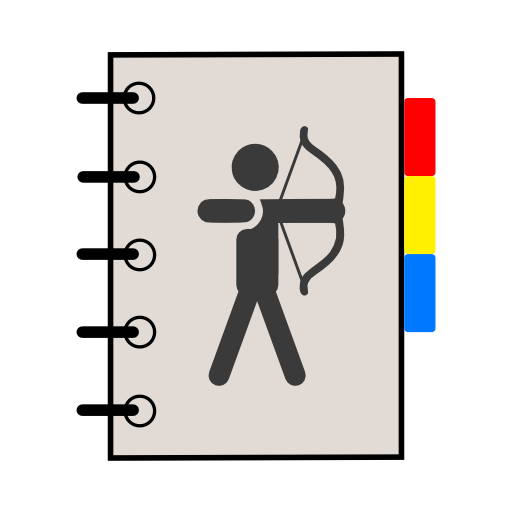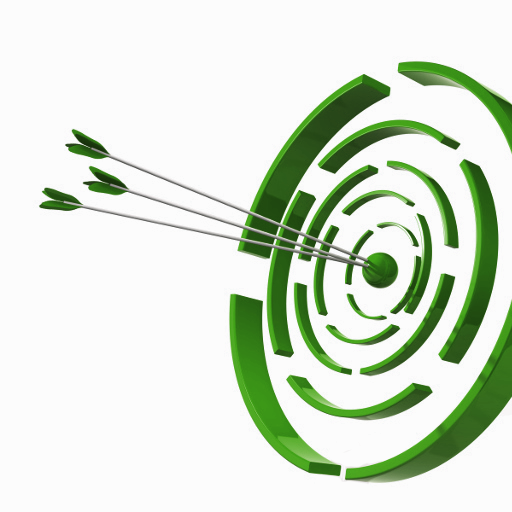
3D SKill Board
Sports | 3DTurnier
在電腦上使用BlueStacks –受到5億以上的遊戲玩家所信任的Android遊戲平台。
Play 3D SKill Board on PC
Easily entering of hit points for each archer and always see the current score. The different archery courses and their targets as well as the archers need to be entered only once to start an event. After that they can be reused every time. The score results are stored within the app and can be sent to other archers per email too.
The automatically attached event file contains all necessary data (course, target, archers, hit details)to import the event in the app on another smartphone. So each archer can have his result in his own app very easily.
Main functionality:
x) Prepare data for event
-) create/delete/edit/import a course
-) create/delete/edit an archer
-) create/edit different arrow scores
x) Create an event
-) Enter hit for each archer and target
-) Enter target details
x) Scores:
-) View the stored events and their result
-) Change the entered results
-) sent result per mail
-) share result - Facebook, G+...
-) Import a complete event
-) Reopen event - if closed to early
-) Download new scores from central score directory
x) Parcours Wiki:
-) central parcours directory which can be maintained by the users itself
-) Users can rate and write comments for a parcours
Quick guide: https://www.3dturnier.com/en/skillboard
Facebook: http://www.facebook.com/3D.SKill.Board
The automatically attached event file contains all necessary data (course, target, archers, hit details)to import the event in the app on another smartphone. So each archer can have his result in his own app very easily.
Main functionality:
x) Prepare data for event
-) create/delete/edit/import a course
-) create/delete/edit an archer
-) create/edit different arrow scores
x) Create an event
-) Enter hit for each archer and target
-) Enter target details
x) Scores:
-) View the stored events and their result
-) Change the entered results
-) sent result per mail
-) share result - Facebook, G+...
-) Import a complete event
-) Reopen event - if closed to early
-) Download new scores from central score directory
x) Parcours Wiki:
-) central parcours directory which can be maintained by the users itself
-) Users can rate and write comments for a parcours
Quick guide: https://www.3dturnier.com/en/skillboard
Facebook: http://www.facebook.com/3D.SKill.Board
在電腦上遊玩3D SKill Board . 輕易上手.
-
在您的電腦上下載並安裝BlueStacks
-
完成Google登入後即可訪問Play商店,或等你需要訪問Play商店十再登入
-
在右上角的搜索欄中尋找 3D SKill Board
-
點擊以從搜索結果中安裝 3D SKill Board
-
完成Google登入(如果您跳過了步驟2),以安裝 3D SKill Board
-
在首頁畫面中點擊 3D SKill Board 圖標來啟動遊戲