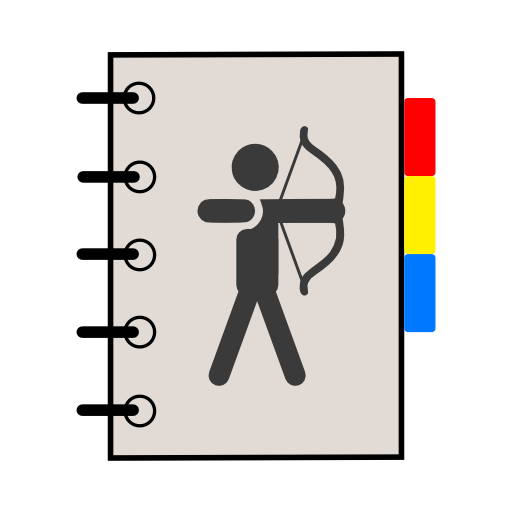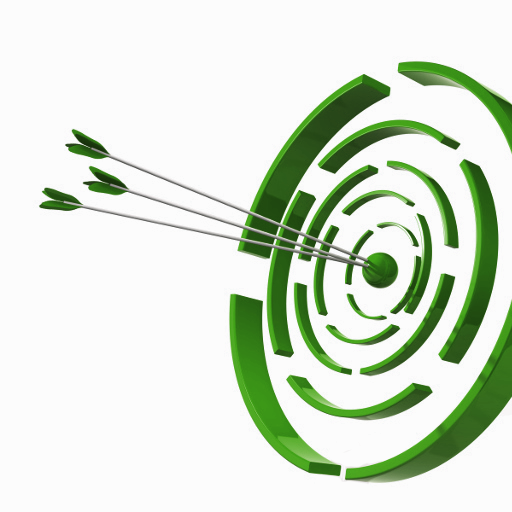
3D SKill Board
Chơi trên PC với BlueStacks - Nền tảng chơi game Android, được hơn 500 triệu game thủ tin tưởng.
Trang đã được sửa đổi vào: 20 tháng 12, 2019
Play 3D SKill Board on PC
The automatically attached event file contains all necessary data (course, target, archers, hit details)to import the event in the app on another smartphone. So each archer can have his result in his own app very easily.
Main functionality:
x) Prepare data for event
-) create/delete/edit/import a course
-) create/delete/edit an archer
-) create/edit different arrow scores
x) Create an event
-) Enter hit for each archer and target
-) Enter target details
x) Scores:
-) View the stored events and their result
-) Change the entered results
-) sent result per mail
-) share result - Facebook, G+...
-) Import a complete event
-) Reopen event - if closed to early
-) Download new scores from central score directory
x) Parcours Wiki:
-) central parcours directory which can be maintained by the users itself
-) Users can rate and write comments for a parcours
Quick guide: https://www.3dturnier.com/en/skillboard
Facebook: http://www.facebook.com/3D.SKill.Board
Chơi 3D SKill Board trên PC. Rất dễ để bắt đầu
-
Tải và cài đặt BlueStacks trên máy của bạn
-
Hoàn tất đăng nhập vào Google để đến PlayStore, hoặc thực hiện sau
-
Tìm 3D SKill Board trên thanh tìm kiếm ở góc phải màn hình
-
Nhấn vào để cài đặt 3D SKill Board trong danh sách kết quả tìm kiếm
-
Hoàn tất đăng nhập Google (nếu bạn chưa làm bước 2) để cài đặt 3D SKill Board
-
Nhấn vào icon 3D SKill Board tại màn hình chính để bắt đầu chơi