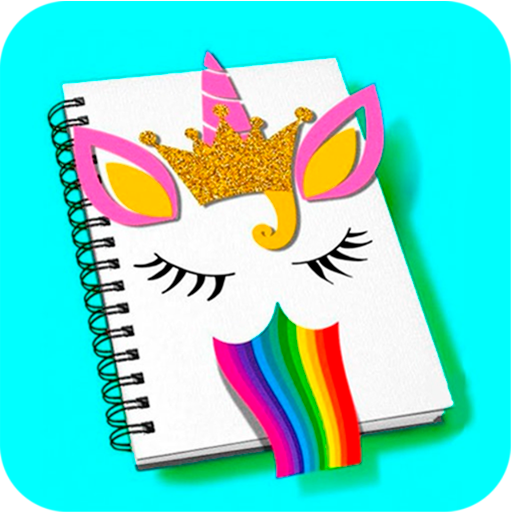Kawaii einfache Zeichnung: Wie zeichne
Spiele auf dem PC mit BlueStacks - der Android-Gaming-Plattform, der über 500 Millionen Spieler vertrauen.
Seite geändert am: 11. August 2020
Play Easy Drawing: Drawing on the screen Step by Step on PC
This wonderful drawing app for all of you, providing cartoon games, which let anyone effortlessly following the drawing process, which makes everybody step by step draw cute drawings, you can easily drawing cartoons and comics or different styles cute drawings by free, like be playing a drawing game!
Most beginners at most time, especially kids, have no ideas about how to draw kawaii pictures, like famous comics people and cartoon people or how to color them in a right way, they want to real artists tell them how to draw easily step by step. Be here, you can be easily drawing anything you want in this drawing app, for instance, famous comics people, beautiful flowers, like rose, or cute kawaii things like animals, unicorn, dogs, cats.
Follow the steps to draw the beautiful pictures! Not only drawing, but coloring sketch. Animation steps show drawing steps to learn. Don’t need any experience and skills, teach you step by step.
Come on, take a pencil and a piece of paper to draw comic and cartoon in this kids drawing app, enjoy drawing and painting fun right now in the great one of drawing apps. Keep step by step drawing everyday, keep daily portrait, then to be an artist master as soon as possible.
KEY FEATURES:
★ Cartoon maker: There are most easy animations to show you how to draw cartoons;
★ Wide variety categories: Animals, plants, princess, comics, people, anime;
★ Suitable for beginners: Girls, boys, anyone what learn to draw;
★ Exquisite drawing pictures or illustrations: Providing new cartoon and comics everyday;
★ Beautiful drawing pictures : Many beautiful drawing tools, just drawing the picture as you like;
★ Beautiful art fonts : Many beautiful art fonts tools, like how to draw love;
★ Real artists‘ works: A lot of artists are creating drawing resources everyday;
★ Detailed drawing steps: Showing you how to draw step by step;
★ Professional art classes: Plenty of lessons, providing immersive experience;
★ Private Gallery : Keep your artworks , then you can show drawings as an artist to your friends and family;
★ Can be used without Networking : Once you draw images by WIFI, those can be cached, then you can draw again without WIFI later;
There you can draw cars, flowers, dogs, cats, and other drawings.
Easy Drawing step by step for girls and boys is a free and interesting app, let you easily draw to create easy pencil drawing and painted drawings, make drawings coloring sketch. As a most popular of easy drawing apps for kids and beginners.There will be more easy drawings in 2018, come on draw easily, attending real art class for learning drawing lessons to be a real artist as soon as possible!
We are constantly improving and that is why your opinions and contributions are very important to us. If you have any questions or suggestions about this game you can contact us through the developer's contact or through our profiles on social networks.
Our email address: joyapp@dailyinnovation.biz
Our Facebook page:https://www.facebook.com/Drawingiseasy1/
Spiele Kawaii einfache Zeichnung: Wie zeichne auf dem PC. Der Einstieg ist einfach.
-
Lade BlueStacks herunter und installiere es auf deinem PC
-
Schließe die Google-Anmeldung ab, um auf den Play Store zuzugreifen, oder mache es später
-
Suche in der Suchleiste oben rechts nach Kawaii einfache Zeichnung: Wie zeichne
-
Klicke hier, um Kawaii einfache Zeichnung: Wie zeichne aus den Suchergebnissen zu installieren
-
Schließe die Google-Anmeldung ab (wenn du Schritt 2 übersprungen hast), um Kawaii einfache Zeichnung: Wie zeichne zu installieren.
-
Klicke auf dem Startbildschirm auf das Kawaii einfache Zeichnung: Wie zeichne Symbol, um mit dem Spielen zu beginnen