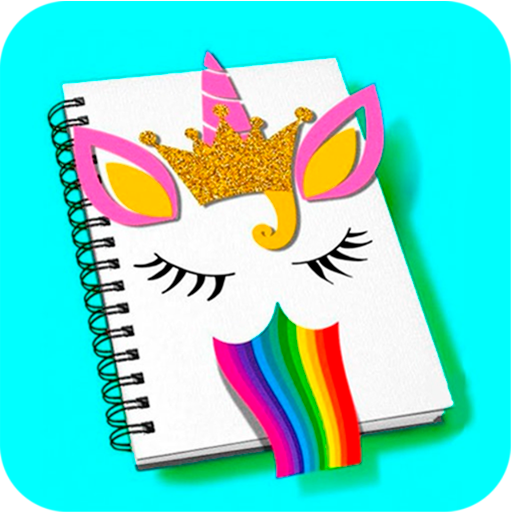Easy Drawing: Drawing on the screen Step by Step
라이프스타일 | Better Life - Color and Draw
5억명 이상의 게이머가 신뢰하는 안드로이드 게임 플랫폼 BlueStacks으로 PC에서 플레이하세요.
Play Easy Drawing: Drawing on the screen Step by Step on PC
The Easy Drawing Tutorials is a free Drawing Book for everyone, that provides Animation Steps to show you Detailed Steps of thousands of cute cartoons drawings like Unicorn or Love pictures , which help you learn to draw easily like you are watching a real artist drawing easy drawings, who is step by step drawing stuffs in an Art Class, just like watching Drawing Videos, enabling the most immersive painting experience possible.
This wonderful drawing app for all of you, providing cartoon games, which let anyone effortlessly following the drawing process, which makes everybody step by step draw cute drawings, you can easily drawing cartoons and comics or different styles cute drawings by free, like be playing a drawing game!
Most beginners at most time, especially kids, have no ideas about how to draw kawaii pictures, like famous comics people and cartoon people or how to color them in a right way, they want to real artists tell them how to draw easily step by step. Be here, you can be easily drawing anything you want in this drawing app, for instance, famous comics people, beautiful flowers, like rose, or cute kawaii things like animals, unicorn, dogs, cats.
Follow the steps to draw the beautiful pictures! Not only drawing, but coloring sketch. Animation steps show drawing steps to learn. Don’t need any experience and skills, teach you step by step.
Come on, take a pencil and a piece of paper to draw comic and cartoon in this kids drawing app, enjoy drawing and painting fun right now in the great one of drawing apps. Keep step by step drawing everyday, keep daily portrait, then to be an artist master as soon as possible.
KEY FEATURES:
★ Cartoon maker: There are most easy animations to show you how to draw cartoons;
★ Wide variety categories: Animals, plants, princess, comics, people, anime;
★ Suitable for beginners: Girls, boys, anyone what learn to draw;
★ Exquisite drawing pictures or illustrations: Providing new cartoon and comics everyday;
★ Beautiful drawing pictures : Many beautiful drawing tools, just drawing the picture as you like;
★ Beautiful art fonts : Many beautiful art fonts tools, like how to draw love;
★ Real artists‘ works: A lot of artists are creating drawing resources everyday;
★ Detailed drawing steps: Showing you how to draw step by step;
★ Professional art classes: Plenty of lessons, providing immersive experience;
★ Private Gallery : Keep your artworks , then you can show drawings as an artist to your friends and family;
★ Can be used without Networking : Once you draw images by WIFI, those can be cached, then you can draw again without WIFI later;
There you can draw cars, flowers, dogs, cats, and other drawings.
Easy Drawing step by step for girls and boys is a free and interesting app, let you easily draw to create easy pencil drawing and painted drawings, make drawings coloring sketch. As a most popular of easy drawing apps for kids and beginners.There will be more easy drawings in 2018, come on draw easily, attending real art class for learning drawing lessons to be a real artist as soon as possible!
We are constantly improving and that is why your opinions and contributions are very important to us. If you have any questions or suggestions about this game you can contact us through the developer's contact or through our profiles on social networks.
Our email address: joyapp@dailyinnovation.biz
Our Facebook page:https://www.facebook.com/Drawingiseasy1/
This wonderful drawing app for all of you, providing cartoon games, which let anyone effortlessly following the drawing process, which makes everybody step by step draw cute drawings, you can easily drawing cartoons and comics or different styles cute drawings by free, like be playing a drawing game!
Most beginners at most time, especially kids, have no ideas about how to draw kawaii pictures, like famous comics people and cartoon people or how to color them in a right way, they want to real artists tell them how to draw easily step by step. Be here, you can be easily drawing anything you want in this drawing app, for instance, famous comics people, beautiful flowers, like rose, or cute kawaii things like animals, unicorn, dogs, cats.
Follow the steps to draw the beautiful pictures! Not only drawing, but coloring sketch. Animation steps show drawing steps to learn. Don’t need any experience and skills, teach you step by step.
Come on, take a pencil and a piece of paper to draw comic and cartoon in this kids drawing app, enjoy drawing and painting fun right now in the great one of drawing apps. Keep step by step drawing everyday, keep daily portrait, then to be an artist master as soon as possible.
KEY FEATURES:
★ Cartoon maker: There are most easy animations to show you how to draw cartoons;
★ Wide variety categories: Animals, plants, princess, comics, people, anime;
★ Suitable for beginners: Girls, boys, anyone what learn to draw;
★ Exquisite drawing pictures or illustrations: Providing new cartoon and comics everyday;
★ Beautiful drawing pictures : Many beautiful drawing tools, just drawing the picture as you like;
★ Beautiful art fonts : Many beautiful art fonts tools, like how to draw love;
★ Real artists‘ works: A lot of artists are creating drawing resources everyday;
★ Detailed drawing steps: Showing you how to draw step by step;
★ Professional art classes: Plenty of lessons, providing immersive experience;
★ Private Gallery : Keep your artworks , then you can show drawings as an artist to your friends and family;
★ Can be used without Networking : Once you draw images by WIFI, those can be cached, then you can draw again without WIFI later;
There you can draw cars, flowers, dogs, cats, and other drawings.
Easy Drawing step by step for girls and boys is a free and interesting app, let you easily draw to create easy pencil drawing and painted drawings, make drawings coloring sketch. As a most popular of easy drawing apps for kids and beginners.There will be more easy drawings in 2018, come on draw easily, attending real art class for learning drawing lessons to be a real artist as soon as possible!
We are constantly improving and that is why your opinions and contributions are very important to us. If you have any questions or suggestions about this game you can contact us through the developer's contact or through our profiles on social networks.
Our email address: joyapp@dailyinnovation.biz
Our Facebook page:https://www.facebook.com/Drawingiseasy1/
PC에서 Easy Drawing: Drawing on the screen Step by Step 플레이해보세요.
-
BlueStacks 다운로드하고 설치
-
Google Play 스토어에 로그인 하기(나중에 진행가능)
-
오른쪽 상단 코너에 Easy Drawing: Drawing on the screen Step by Step 검색
-
검색 결과 중 Easy Drawing: Drawing on the screen Step by Step 선택하여 설치
-
구글 로그인 진행(만약 2단계를 지나갔을 경우) 후 Easy Drawing: Drawing on the screen Step by Step 설치
-
메인 홈화면에서 Easy Drawing: Drawing on the screen Step by Step 선택하여 실행