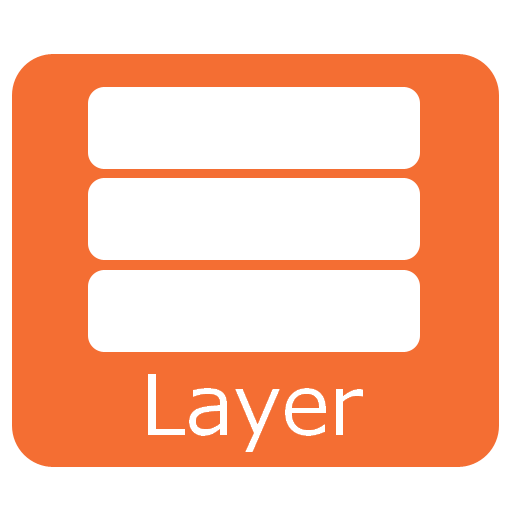Doodle Pad
Chơi trên PC với BlueStacks - Nền tảng chơi game Android, được hơn 500 triệu game thủ tin tưởng.
Trang đã được sửa đổi vào: 7 tháng 8, 2016
Play Doodle Pad on PC
Application provide two Modes which makes it suitable for everyone.
Kids Mode:
This application in Kids Mode gives your child a refreshing painting experience.
Limited option which enables easy painting, so Kids can play without assistance of elder.
NO ADS IN KIDS MODE.
1. Your Kids can choose different colors.
2. Kids can save doodle in Doodle Gallery.
3. Kids can play doodle Flashback.
General Mode:
This Mode Provide all features of application. Apart from features listed above, this mode enables following features.
1. You can delete your doodles.
2. You can share your doodle via various device supported medium(e.g. FACEBOOK, Dropbox, Gmail etc.).
Utilize this Application and teach your kids how to draw, How to write alphabets, How to Draw simple shapes. Save your doodles and Share whenever you want.
What You Can Do With This App:
1. Draw Alphabets,number with your Kids.
2. See How your Kids are writing by replaying.
3. Share your Kids Doodle.
4. Make hand written Notes
5. Just DOODLE and Re-Play.
Chơi Doodle Pad trên PC. Rất dễ để bắt đầu
-
Tải và cài đặt BlueStacks trên máy của bạn
-
Hoàn tất đăng nhập vào Google để đến PlayStore, hoặc thực hiện sau
-
Tìm Doodle Pad trên thanh tìm kiếm ở góc phải màn hình
-
Nhấn vào để cài đặt Doodle Pad trong danh sách kết quả tìm kiếm
-
Hoàn tất đăng nhập Google (nếu bạn chưa làm bước 2) để cài đặt Doodle Pad
-
Nhấn vào icon Doodle Pad tại màn hình chính để bắt đầu chơi