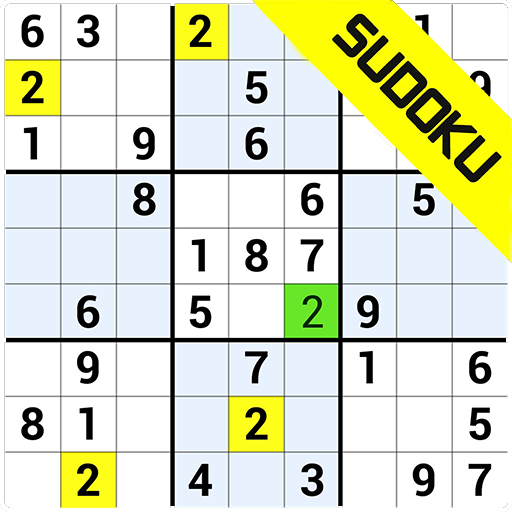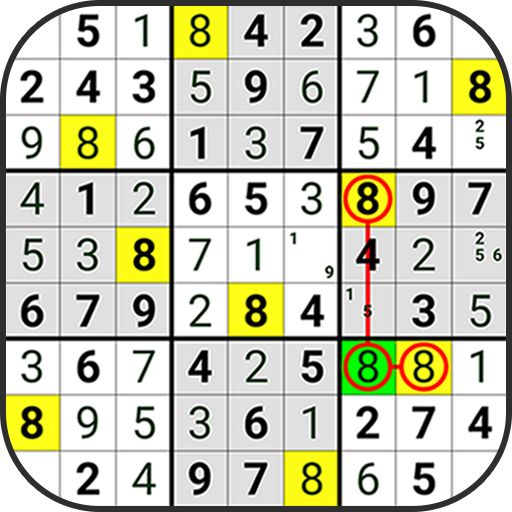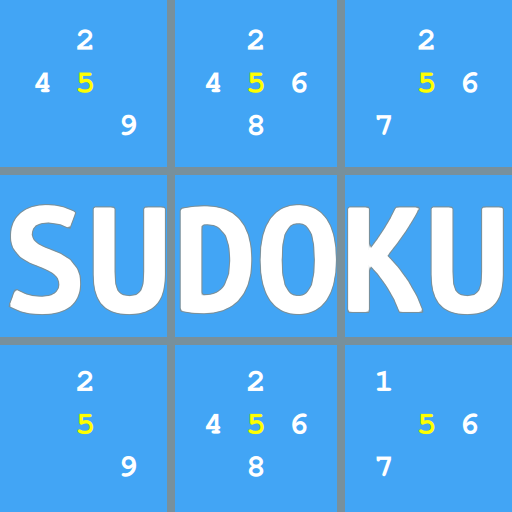Sudoku free games
Mainkan di PC dengan BlueStacks – platform Game-Game Android, dipercaya oleh lebih dari 500 juta gamer.
Halaman Dimodifikasi Aktif: 22 Januari 2020
Play Sudoku free games on PC
Keep your brain sharp!
The objective is to fill a Sudoku 9×9 grid with digits so that each column, each row, and each of the nine 3×3 subgrids that compose the grid (also called "boxes", "blocks", or "regions") contain all of the digits from 1 to 9. The puzzle setter provides a partially completed grid, which for a well-posed puzzle has a single solution.
★Game Features:
●The Sudoku puzzles game consists of four levels which are: easy Sudoku, medium Sudoku, hard Sudoku and the impossible !
●Pencil Mode - Turn on/ off pencil mode as you like.
●Selected cell highlighting
●Intelligent Hints - guide you through the numbers when you get stuck
●Themes - Choose the theme that makes it easier for your eyes.
●Tablet support for larger screen games; to help up your gaming experience and convenience.
When you download the free Sudoku puzzles game, you will be able to take your favorite Super Sudoku game with you wherever you go.
You can download this brain game for adults to your android phones and tablets.
You will be given 5000+ challenging daily Sudoku puzzles in order to get your brain trained and 100 new free Sudoku puzzles will also be added every day.
You can exercise your brain by playing the easy level of the daily Sudoku puzzles, this will help your brain to think logically and increases your memory activeness. Free Sudoku puzzles game is a logic-based number puzzles in which the goal is to arrange 1— 9 digit numbers in each grid cell, thereby making each number to appear once in each row, each mini grid, and each column. The game is made easier for you with our free Sudoku features: auto check, hints, and highlight duplicates. Each super Sudoku in our app has one solution. Whether you've progressed to expert difficulty or you are just solving your first Sudoku puzzles, you will surely find what you need. You will learn Sudoku techniques with our app and also enjoy your free Sodoku anywhere, and anytime. Just select any level of your choice!
Mainkan Sudoku free games di PC Mudah saja memulainya.
-
Unduh dan pasang BlueStacks di PC kamu
-
Selesaikan proses masuk Google untuk mengakses Playstore atau lakukan nanti
-
Cari Sudoku free games di bilah pencarian di pojok kanan atas
-
Klik untuk menginstal Sudoku free games dari hasil pencarian
-
Selesaikan proses masuk Google (jika kamu melewati langkah 2) untuk menginstal Sudoku free games
-
Klik ikon Sudoku free games di layar home untuk membuka gamenya