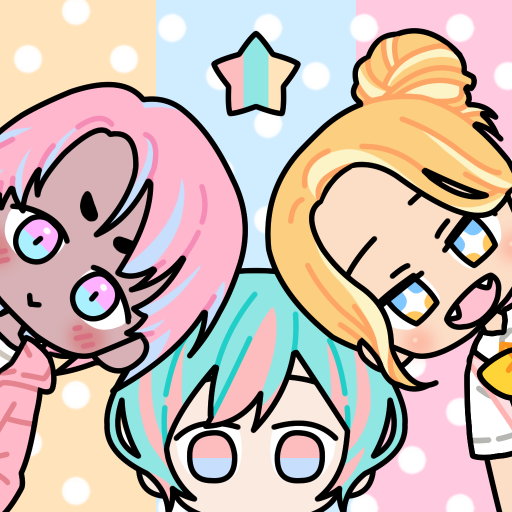Cute Girl Avatar Maker - Cute Avatar Creator Game
Play on PC with BlueStacks – the Android Gaming Platform, trusted by 500M+ gamers.
Page Modified on: September 7, 2019
Play Cute Girl Avatar Maker - Cute Avatar Creator Game on PC
✨Create your own characters of cute boys & girls! ✨
⭐Decorates cute selfies in this game!⭐
✨100% free for all game contents! ✨
。:+* ゚ ゜゚ *+:。:+* ゚ ゜゚ *+:。:+* ゚ ゜゚ *+:。
Game Features
。:+* ゚ ゜゚ *+:。:+* ゚ ゜゚ *+:。:+* ゚ ゜゚ *+:。
⭐Collect and Gacha over 100 Gifts to add to your collection!
⭐Dress up your own anime characters with the latest anime fashion! Mix and match hundreds of clothes hairs and more!
⭐Change your avatar’s position, size, angle easily!
⭐Customize your personal look! Choose your hairstyle, eyes, mouth, and more!
⭐Create your own scenes! Choose letters for your characters and choose from many different gestures.
⭐Support multiple characters to save in one image, Create portraits of you and your friends!
⭐Try to take a picture at any time, you can make it for your profile pics or wallpaper!
⭐Share your cute portrait with your friend.
⭐Play offline! No Wi-Fi is needed to play!
⭐More features will arrive soon as we update the early access version.
。:+* ゚ ゜゚ *+:。:+* ゚ ゜゚ *+:。:+* ゚ ゜゚ *+:。
Need You Know:
1. This app is totally free to download and play, all items are also free to use.
2. Data is stored on the device. The data stored will also be deleted at the time of game deletion.
Play Cute Girl Avatar Maker - Cute Avatar Creator Game on PC. It’s easy to get started.
-
Download and install BlueStacks on your PC
-
Complete Google sign-in to access the Play Store, or do it later
-
Look for Cute Girl Avatar Maker - Cute Avatar Creator Game in the search bar at the top right corner
-
Click to install Cute Girl Avatar Maker - Cute Avatar Creator Game from the search results
-
Complete Google sign-in (if you skipped step 2) to install Cute Girl Avatar Maker - Cute Avatar Creator Game
-
Click the Cute Girl Avatar Maker - Cute Avatar Creator Game icon on the home screen to start playing